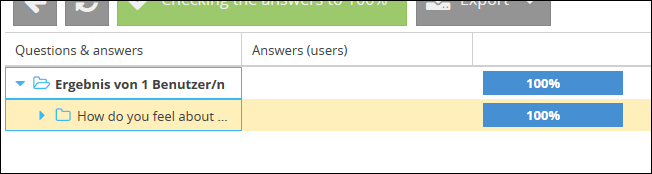To access the results of the group surveys, open the app Group Surveys (Surveys > Overview of the group surveys), find the instance you want the results of and click the icon in the column Results.
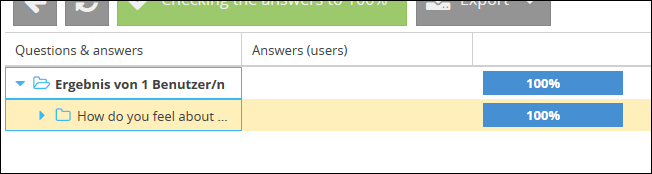
|
<< Click to display Table of Contents >> Navigation: Surveys > Group surveys > Initiate group surveys > Reviewing results |
To access the results of the group surveys, open the app Group Surveys (Surveys > Overview of the group surveys), find the instance you want the results of and click the icon in the column Results.