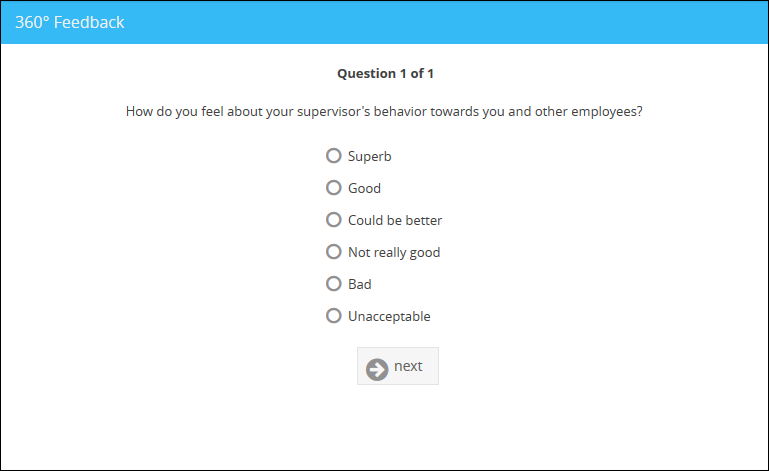Every instance has a unique "Maillink" which directs participents to the web interface where they can fill out the survey. This link can be distributed via email or Infoticker, for example.
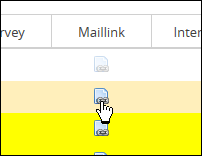
If you're using Internet Explorer the link will be added to the clipboard automatically. With every other browser you'll get the link displayed in the window where you can copy the link from manually.
When the user opens the link in his browser and logs into to interface, he'll see all his available group surveys and surveys.
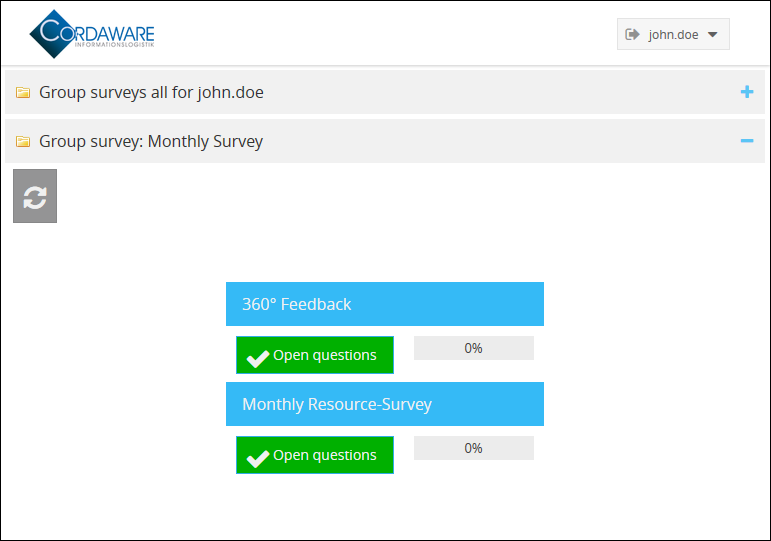
To fill out a survey, click on the Open questions button next to respective survey. This will open up the survey and you'll be able to fill it out.