With the app Pushbutton you can set hotkeys that will send an Info or Template when used.
At first, you must create a new Pushbutton. You can do this in the app Pushbutton.
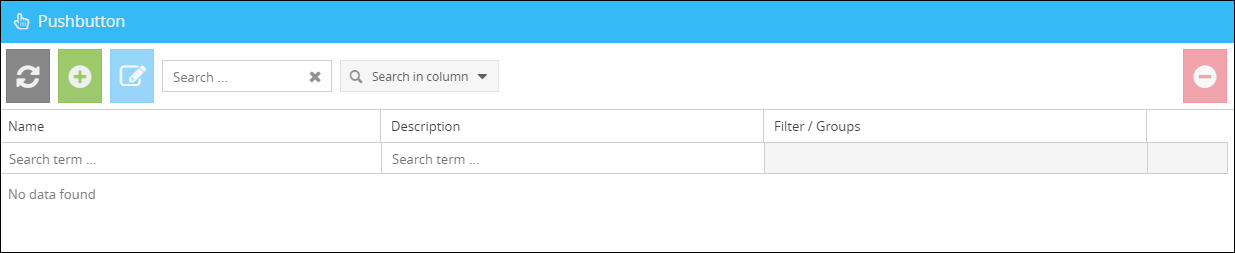
If you click on the button  (New...) a new form will opens.
(New...) a new form will opens.
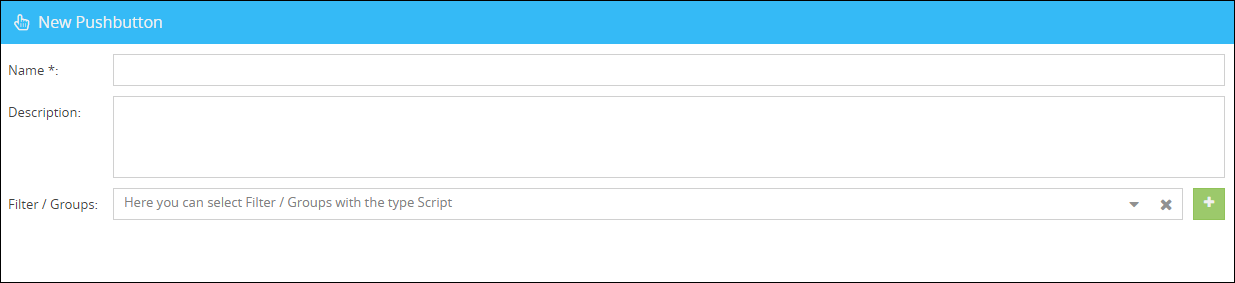
In this form you can make the following settings:
Name: Enter the name of the Pushbutton here, this also specified in the Client-Configuration.D!
Description: Here you can add a description.
If you finished this settings, click on  .
.
In the app Configuration (Clients -> Configuration) you configure the Pushbutton so that it can be triggered.
To do this, open a new form:
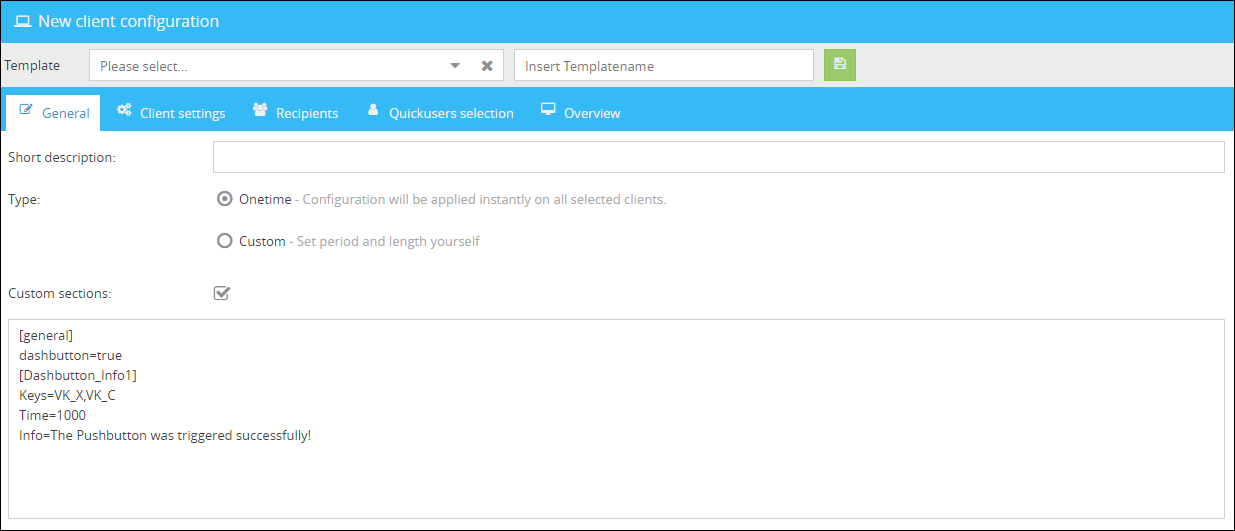
[general] (section of the inifile)
dashbutton=true (activates the Pushbutton on the client) false (sets the Pushbutton to inactive)
[Dashbutton_Info1] ("Info1" is the name of the Pushbutton, this is set in the app Pushbutton)
Keys=VK_X,VK_C (key combination that triggers the Pushbutton, in this case x and c)
Time=1000 (pushtime in ms)
Info= (Infotext is send to everyone, with Templatename= the name of a template can be set, this template will be sent instead of the Infotext)
After you have saved the configuration, the Pushbutton can be triggered!