With the Concierge your have the opportunity to connect your mobile messenger with Cordaware bestinformed and send messages to them.
Messenger who can be connected with Cordaware bestinformed:
•Telegram
•Facebook Messenger
•Line
•Kik
•and many more...
Example:
In our example we will connect the messenger "Telegram" with Cordaware bestinformed and send a first message to it.
1.) Download the Messenger App Telegram to your Smartphone and create a Bot within the App.
1.1) In order to create a Bot you first have to search for "@BotFather". The BotFather will guide you through the Bot setup.

1.2) Now open the BotFather. You should see the following:
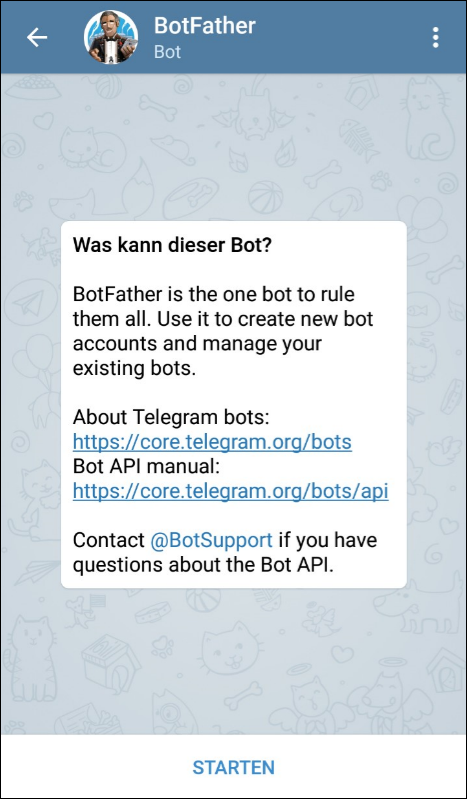
1.3) Click on the "Start" button and then enter /newbot in the textfield to create a new bot.
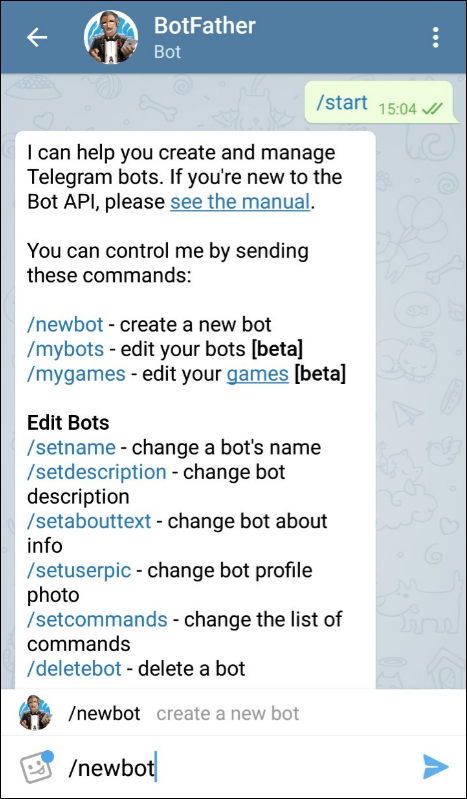
1.4) Now enter a name for your bot in the textfield
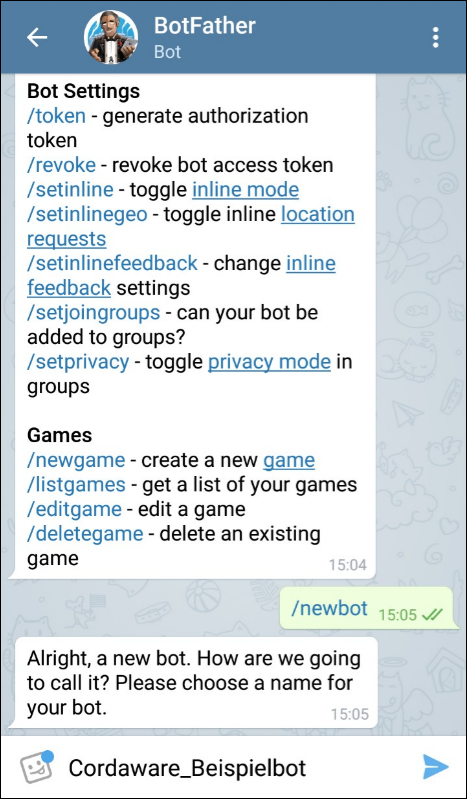
1.5) Now you can enter a username for your bot.
Please note: The username has to end in 'bot'. |
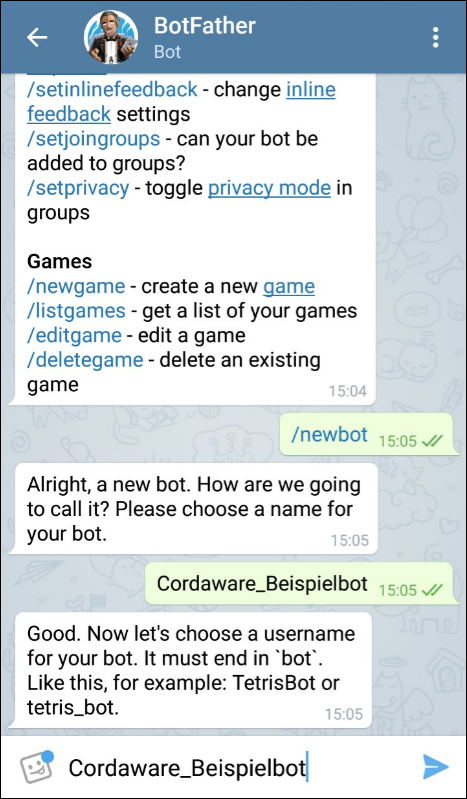
1.6) Congratulations! You have just created you own bot. In this message of the BotFather you can find you token which is needed for accessing the HTTP API of the bot.
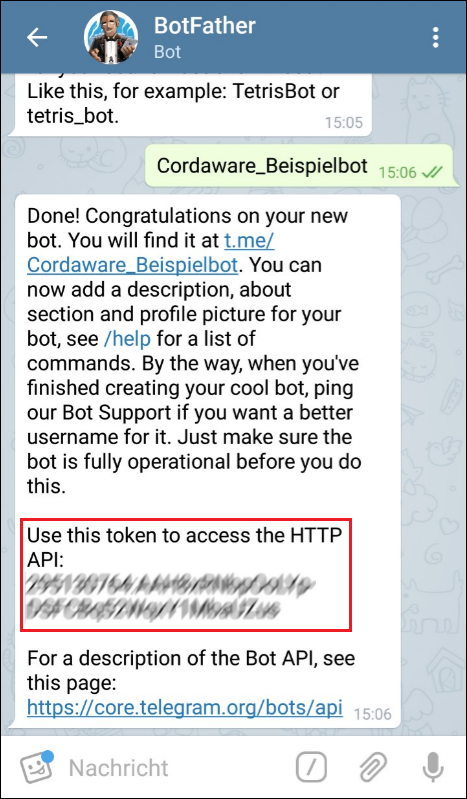
2) After the creation of the bot you can now connect the bot with Coradware bestinformed. To do so please open the App Concierge
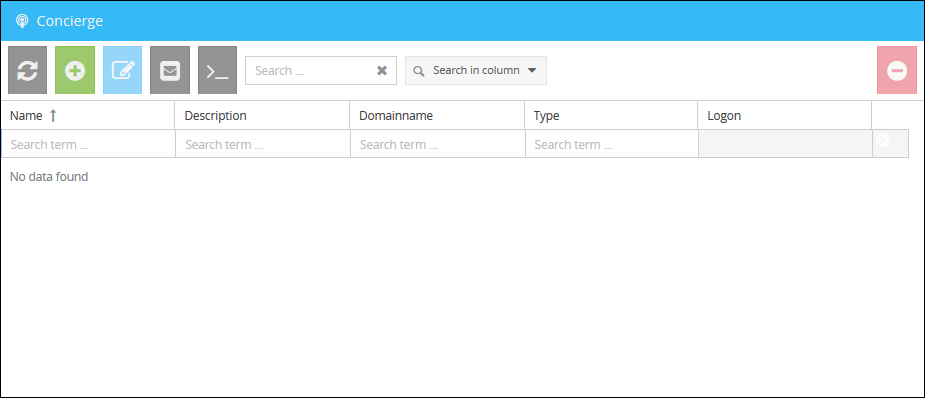
Click on the [+] symbol to create a new Concierge:
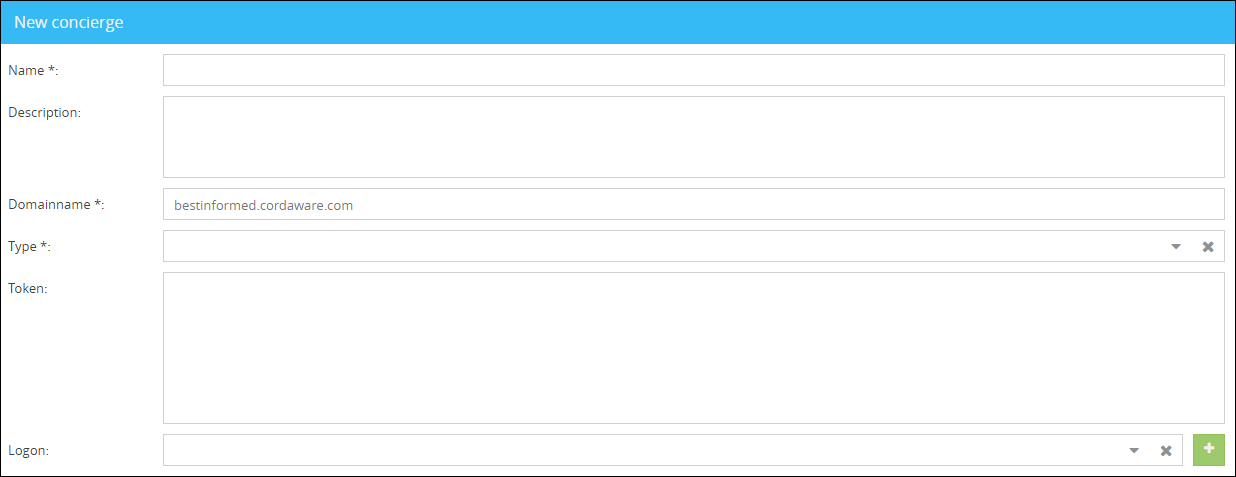
Now you can enter the following data:
Name |
Enter the name of the concierge here. |
Description |
Here you can enter an optional descritption. |
Domainname |
Enter the FQDN of the Concierge here (e.g bot.bestinformed.com). Please note: There is an SSL Certificate needed in order to create a webhook to the Telegram servers. |
Type |
Here you can choose the type of the concierge. |
Token |
Enter the token of your bot here. |
Logon |
The group you can enter here has access to the concierge. |
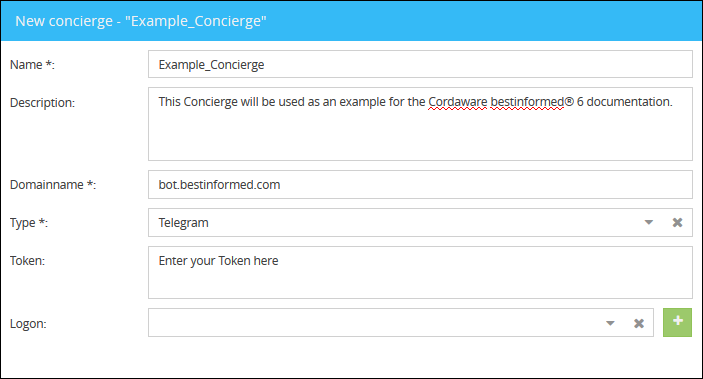
Save your settings in order to connect Cordaware bestinformed and telegram.
You now have the opportunity to send messages from your smartphone to Cordaware bestinformed via the Telegram bot and vice versa.