In the following chapter we will differentiate between the inifile which is used by default (systemini) and the personalized inifile (userini)
With the personalized inifile you have the possibility to receive a personalized inifile (which contains different settings compared to the systemini) for every remote session for example.
The following setting is required in the systemini in order to activate the userini:
|
UseUserInifile=True |
For every user who now connects for example to the terminalserver, an own userini will be created in the AppData folder.
The systemini will be used as a template for the creation of the userini if no userini was created for the user before.
The userini will also be used to save changes made via the quick configuration.
Via the personalized inifile, the user can choose the settings which should be used. (For example in a remote session)
Adjusting the personalized inifile via the webinterface of Cordaware bestinformed
Proceed as follows in order to adjust the personalized inifile of a user:
1. Open the app Configuration (Clients -> Configuration)
2. Now fill in the custom sections with [UserIni] as well as the setting Userini=true followed by the Infoclient settings which you want to use in the userini.
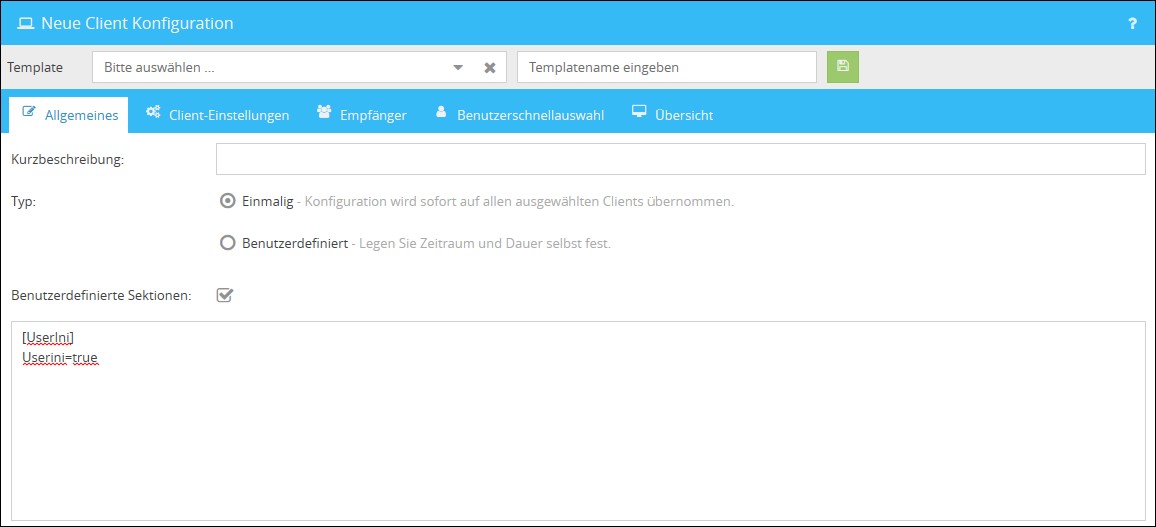
|
Please note:
The userini can only be used for the user desktop! The systemini will be used if a user isn't logged in or the winlogon desktop is active. |
3. Now you can enter the recipients of the configuration and send it out via the "save" button in the preview.
Detecting the path of the currently used inifile:
In order to detect the currently used inifile, the following environment variable can be sent out with an info.
|
%userinifilename% |
When using this variable, the path to the currently used inifile will be displayed in the text of the info of the recipient.