The serverboard gives the opportunity to change the configurations of the Infoserver, which are deposited in a file (Infoserver.ini), directly in the web interface. The file is divided in various sections containing the related settings.
Changes in the serverboard will be written into the configuration file Infoserver.ini in real-time, that means that the confirmation of the changes through the click on Save is not necessary. However, the changes will only be applied after the infoserver service has been restarted. |
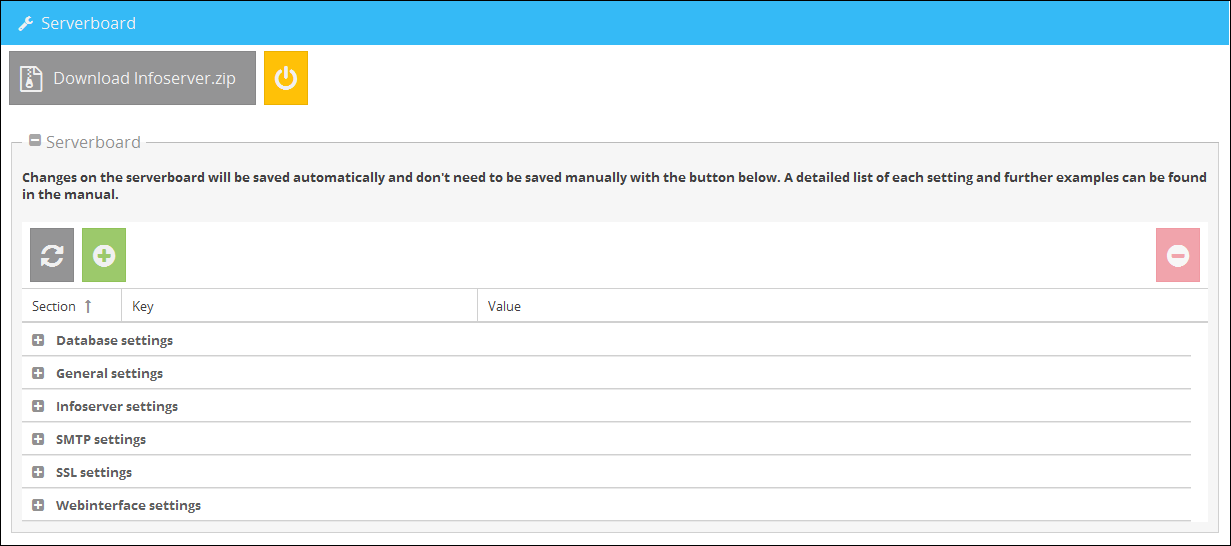
You also have the possiblity to restart the web interface via the button ![]() . This will only restart the web interface.
. This will only restart the web interface.
Here you will find an overview of the different sections and their settings.
[general] - General system settings
Section |
Settings |
Default value/Example |
Function |
general |
language |
language = german/english (default=german) |
Defines the default language of the web interface. The languages German and English are available. |
general |
password |
password = |
A with base64 (Erlang) encrypted value of the admin password.
A manual change of this value is not recommended. More about this topic can be found in the chapter admin password. |
general |
fulllogin |
fulllogin = true/false (default=false) |
Sets, if the area More in the login dialog of the web interface is expanded (true) or closed (false) by default. |
general |
sessiontimeout |
sessiontimeout = 30 (=default) |
Sets the time (in minutes) after which a new login at the web interface is required. The duration of this value begins when the user is logged in. It does not depend of the inactivity of the user. |
general |
info_source_edit |
info_source_edit = true/false (default=false) |
Switches the info editor to source edit mode by default when an info is created (true). |
general |
template_source_edit |
template_source_edit = true/false (default=false) |
Switches the info editor to source edit mode by default when editing a template (true). |
general |
info_overview_background |
info_overview_background = true/false (default=false) |
Shows the selected backgroundcolor of Infotext/Caption in the info overview too (true). |
general |
auth_messages |
auth_messages = true/false (default=true) |
Error messages during authentication on the web interface have more information. |
general |
stacktrace |
stacktrace = true/false (default=false) |
Enables stacktraces in error messages. |
[couch] - Database settings
Section |
Settings |
Default value/Example |
Function |
couch |
version |
version = 2.0 (=default) |
Version of the used database. |
couch |
timeout |
timeout = 10000 (=default) |
Timeout of the database. |
couch |
secret |
secret = |
Contains the secret of the database.
This value is sett by the system and should not be edit. |
couch |
reconnect_after |
reconnect_after = 1000 (=default) |
Sets the time (in milliseconds), after how many seconds the database tries to reconnect to the server. |
couch |
proxyauth |
proxyauth = true (=default) |
Activates/Deactivates proxyauth as an authentication method for communication with the database. |
couch |
port |
port = 6984 (=default) |
Port via SSL to the database. |
couch |
insecure |
insecure = true (=default) |
Will be used to send the secret unencrypted. |
couch |
https |
https = true (=default) |
Activates/Deactivates the usage of https. This connection is via SSL. |
couch |
adminport |
adminport = 6986 (=default) |
SSL port tho the database. This port is used for configurations in CouchDB. |
couch |
address |
address = 127.0.0.1 (=default) |
IP address of the system, where is installed the database. |
couch |
conflict |
conflict = true/false |
Enables/Disables “Conflict-Handling” of the database. “Conflicts” can occur, when various user try to edit a dataset at once. If this function is disabled, the database tries to save the changes ten times in an interval. |
couch |
uuid |
uuid = |
Contains the “Unique Identifier” of the database.
This value is set from the system and should not be edited manually. |
[best_web] - Web interface settings
Section |
Settings |
Default value/Example |
Function |
best_web |
uuid |
uuid = |
Contains the “Unique Identifier” of the web interface.
This value is set from the system and should not be edited manually. |
best_web |
secret |
secret = |
Contains the secret of the database.
This value is sett by the system and should not be edit. |
best_web |
http |
http = true/false (=default) |
Enabled/Disables the usage of HTTP as terminal. |
best_web |
port |
port = 8000 (=default) |
Port for the access to the web interface. |
best_web |
bind_address |
bind_address = 0.0.0.0 (=default) |
Declares which connections or types of addresses gain access to the web interface. •bind_address = 127.0.0.1 - Only local connections •bind_address = 0.0.0.0 - Any IPv4 address •bind_address = ::1 - Only local connections supported with IPv6 •bind_address = :: - Any IPv6 (and IPv4) address |
best_web |
upload_max_filesize |
upload_max_filesize = 100 (=default) |
Declares the maximal file size (in MB) for the upload to the web server. |
best_web |
dock_scriptvar_preview |
dock_scriptvar_preview = bottom/top (bottom= defaulft) |
Declares the position of the scriptvar-display in the Info preview. |
best_web |
clean_history_after |
clean_history_after = 20160 (=2 weeks, default) |
Sets the time (minutes). Cleans up the connection history after the specified time. |
best_web |
clean_client_after |
clean_client_after = 20160 (=2 weeks, default) |
Sets the time (minutes). Cleans up the content of the recipients overview after the specified time (Response, Receipients, Autoupdate archive). |
best_web |
last_clean_history |
last_clean_history = time stamp - 2018-05-15T00:00:00Z |
Saves the time, when the connection history was last cleaned up. Last session of "clean_history_after". |
best_web |
last_clean_client |
last_clean_client = time stamp - 2018-05-15T00:00:00Z |
Saves the time, when the recipient overview was last cleaned up. Last session of "clean_client_after". |
best_web |
headers |
headers = [{"Strict-Transport-Security", "max-age="}, {"X-Frame-Options", "DENY"}, {"X-Content-Type-Options", "nosniff"}] |
Additional headers can be set. |
best_web |
cookies |
cookies = secure; samesite; |
Further information on cookie settings and their compatibility can be obtained from the respective browser manufacturers. |
|
Please note:
For performance reasons, the settings "clean_history_after" and "clean_client_after" only take into account data in 1440 minute steps (corresponds to 24 hours).
Example:
All values up to 1440 thus correspond to a deletion interval of 24 hours. All values between 1440 and 2880 correspond to an interval of 48 hours. |
Infoserver settings (best_mqtt)
Section |
Settings |
Default value/Example |
Function |
best_mqtt |
uuid |
uuid= |
Contains the “Unique Identifier” |
best_mqtt |
secret |
secret= |
Contains the secret |
Section |
Settings |
Default value/Example |
Function |
bi_smtp |
smtp |
smtp = true/false (default=true) |
Enables/Disables the integrated SMTP server of the Infoserver. |
bi_smtp |
port |
port = 8025 (=default) |
Port of the integrated SMTP server. The declaration of the port is required for the MailToInfo interface. |
bi_smtp |
ssl |
ssl = true/false (default=true) |
Enables/Disables SSL on the SMTP server of the Infoserver. |
bi_smtp |
sslport |
sslport =8465 (=default) |
SSL port to the SMTP server. |
bi_smtp |
password |
password = |
A with base64 (Erlang) encrypted value of the SMTP server. This password is used for the MailToInfo interface (MailToInfo password). |
bi_smtp |
auth |
auth = true/false (default=false) |
An authentication is needed for the access to the SMTP server, if auth is set on true. |
bi_smtp |
bind_address |
bind_address = 0.0.0.0 (=default) |
Declares which connections or types of addresses are accepted from the SMTP server. •bind_address = 127.0.0.1 - Only local connections •bind_address = 0.0.0.0 - Any IPv4 address •bind_address = ::1 - Only local connections supported with IPv6 •bind_address = :: - Any IPv6 (and IPv4) address |
[ssl] - SSL settings
Section |
Settings |
Default value/Example |
Function |
ssl |
ssl |
ssl = true/false (true=default) |
Enables/Disables SSL for the access to the web interface. |
ssl |
port |
port = 8043 |
Declares the port which is used for the connection through SSL. |
ssl |
folder |
folder = ssl (=default) |
Contains the path to the folder, that contains the certificate files. |
ssl |
cacert_file |
cacert_file = rootca.pem |
Name of the file, that contains the CA certificate. The file has to exist in the named folder (folder=). |
ssl |
cert_file |
cert_file = best_cert.pem (=default) |
Name of the file, that contains the certificate. The file has to exist in the named folder (folder=). |
ssl |
key_file |
key_file = best_key.pem (=default) |
Name of the file, that contains the Private Key. The file has to exist in the named folder (folder=). |
ssl |
password |
password = |
Encrypted password, that is required for the access to the file containing the Private Key (key_file =). |
ssl |
ciphers |
ciphers = ["ECDHE-ECDSA-AES128-SHA256", "ECDHE-ECDSA-AES128-SHA"] |
List of Cipher Suites, which have to be supported. |
ssl |
tls_versions |
tls_versions = [tlsv1 | 'tlsv1.1' | 'tlsv1.2'] (=default) |
List of TLS versions, which have to be supported. |
More settings
Section |
Setting |
Default value/Example |
Function |
couch_replicator |
section |
section = couch (Default) |
Internal system settings |
couch_bi_client |
section |
section= couch (Default) |
Internal system settings |
couch_bi_client_info |
section |
section = couch (Default) |
Internal system settings |
couch_bi_data |
section |
section= couch (Default) |
Internal system settings |
bi_filegroup |
interval |
interval= 60 (Default) |
The folder best_web\etc\filegroups will be updated every 60 minutes. |
alarm |
ini_onetime |
ini_onetime = true / false (false=Default) |
Determines how Infoclient.ini changes are sent from the Alarm App.
true: The changes are sent only once per user. false: The changes are always sent. |
alarm |
list_pdf_header |
list_pdf_header= |
Defines the header of the alarmplan. |
alarm |
list_pdf_table_color_header |
list_pdf_table_color_header= #35baf6 (Default) |
Defines the color of the alarmplan header. |
alarm |
list_pdf_table_color1 |
list_pdf_table_color1= #cccccc (Default) |
Defines the table color of the alarmplan. |
alarm |
list_pdf_table_color2 |
list_pdf_table_color2= |
Defines the table color of the alarmplan. |
alarm |
txt_autoimport |
txt_autoimport= 0-23 / -1 (-1 = Default) |
Specifies the hour at which the auto-import will be performed. The value -1 disables the function. |
alarm |
txt_autoimport_delete_db |
txt_autoimport_delete_db= all/ imported /false (Default) |
Here you can set txt_autoimport_delete_db= imported or txt_autoimport_delete_db= all. With imported, only the most recently imported data records are deleted, whereas all imported and manually created data records are deleted. |
alarm |
txt_autoimport_delete_files |
txt_autoimport_delete_files= false (Default) |
txt_autoimport_delete_files=True causes: .txt files, which were used for the import, will be deleted from the directory after the import. |
asm |
ini_onetime |
ini_onetime = true / false (false=Default) |
Determines how Infoclient.ini changes are sent from the Location Manager App.
true: The changes are sent only once per user. false: The changes are always sent. |
asm |
txt_autoimport |
txt_autoimport= 0-23 / -1 (-1 = Default) |
Specifies the hour at which the auto-import will be performed. The value -1 disables the function. |
asm |
txt_autoimport_delete_db |
txt_autoimport_delete_db= false (Default) |
txt_autoimport_delete_db=True causes: Cleans all existing data in the location manager before the import, to keep save, that only the latest data will exist. |
asm |
txt_autoimport_delete_files |
txt_autoimport_delete_files= false (Default) |
txt_autoimport_delete_files=True causes: .csv files, which were used for the import, will be deleted from the directory after the import. |
asm |
ini_erase |
ini_erase=true/false (true=Default) |
Set this to false to disable the alarm section removal feature for unmapped devices. |
asm |
export_fullname |
export_fullname=true/false (false=Default) |
Set this to true to have the location name automatically inserted as a description in the file export of the devices. |
alarm |
rebuild_default_settings |
rebuild_default_settings= |
With the entry (true), important data for the alarm will be created new automatically (if you deleted them provided). |
bi_connection |
conn_keys |
[<<"sessiondomain">>,<<"sessioncomputername">>,<<"sessionusername">>, <<"remoteaddress">>,<<"version">>,<<"computername">>, <<"username">>] |
With this entry you can hide and rearrange columns in the connection overview. Enter the columns which are to be displayed in the desired order. |
Mögliche Werte für conn_keys:
Spaltenname |
Wert |
_alarmname |
<<"_alarmname">> |
_alarmroom |
<<"_alarmroom">> |
_escalation_level |
<<"_escalation_level">> |
_realname |
<<"_realname">> |
_registered |
<<"_registered">> |
Active |
<<"active">> |
ActiveAllowed |
<<"activeallowed">> |
Address |
<<"address">> |
Address |
<<"remoteaddress">> |
AllChannels |
<<"allchannels">> |
AuthUsername |
<<"authusername">> |
Username |
<<"username">> |
best_srv |
<<"best_srv">> |
Screensaver |
<<"screensaver">> |
Channels |
<<"channels">> |
Computername |
<<"computername">> |
DICVs |
<<"dynamicclientvalues">> |
Domain |
<<"domain">> |
Device type |
<<"_type">> |
Locked |
<<"locked">> |
GUID |
<<"guid">> |
host |
<<"host">> |
ICVs |
<<"clientvalues">> |
IDS |
<<"ids">> |
Method |
<<"method">> |
OfflineInfos |
<<"OLI">> |
Passive |
<<"passive">> |
Registered at |
<<"registered">> |
RemoteSession |
<<"remotesession">> |
Session (Username) |
<<"sessionusername">> |
Session (Computername) |
<<"sessioncomputername">> |
Session (Domain) |
<<"sessiondomain">> |
Language |
<<"language">> |
SSL |
<<"ssl">> |
StatusInfo |
<<"statusinfovalues">> |
Terminalclient |
<<"terminalclient">> |
Connected on |
<<"connected">> |
Version |
<<"version">> |
Assigned Domain |
<<"domain2">> |
Creating a new server board entry
A new entry or section can be added through the button ![]() (New server board entry).
(New server board entry).
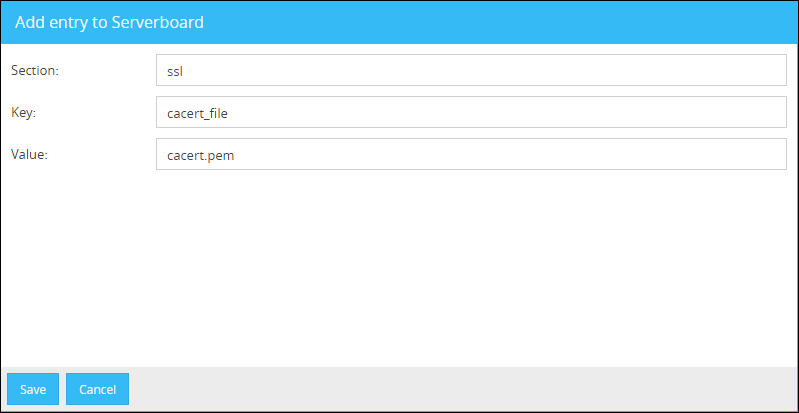
If you want to add a new entry to a certain section, enter the existing section in the field Section (without brackets). If the entered section does not exist, it will be created after clicking on Save. The entry will be added to the new created section additionally.
Example:
In the following example we will set the value of the sessiontimeout from 30 minutes to 45 minutes.
Proceed as follows:
1.) Open the app Serverboard (System -> Serverboard)
2.) Call up the form with  to create a new Serverboard entry. Enter the following values:
to create a new Serverboard entry. Enter the following values:
Section: |
Enter the section of the Infoserver. |
Key: |
Enter the according key for the Serverboard entry. |
Value: |
The value of the key will be set here. |
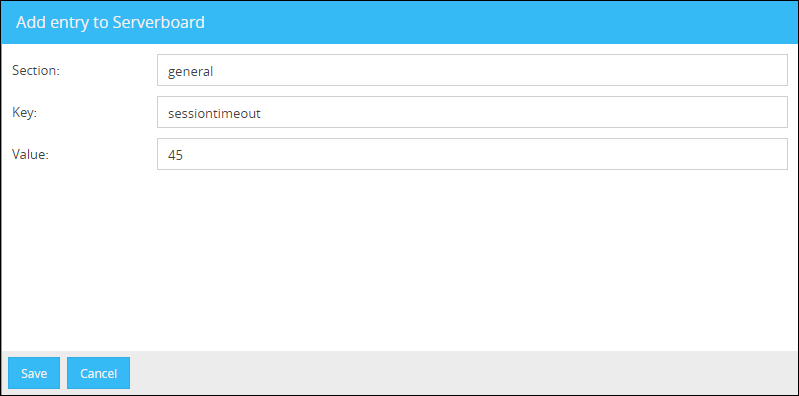
3.) With a click on Save, the sessiontimeout of 30 minutes (default value) get up to 45 minutes.