The Infoserver is able to accept user-responses for each message. Depending on the type of client-application, there are multiple methods of submitting a response. In order to view the responses, you will need to view the recipient-list of the Info. There, you will be able to access the responses by clicking on the hyperlink "Response".
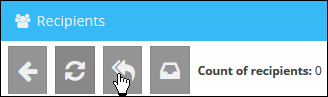
In the Response view, you will be able to see all Responses submitted by the recipients. Responses can be submitted either manually, or by clicking on a customized hyperlink in the banner or from a Guardian.
Response with Infoclient
For submitting a response to a message with the Infoclient, you will need to open the local Infohistory of the Infoclient. Select an Info and then insert any text in the text-box at the bottom of the window. By clicking "Send", the text is sent as response to the Infoserver and will be displayed in the local Infohistory as well.
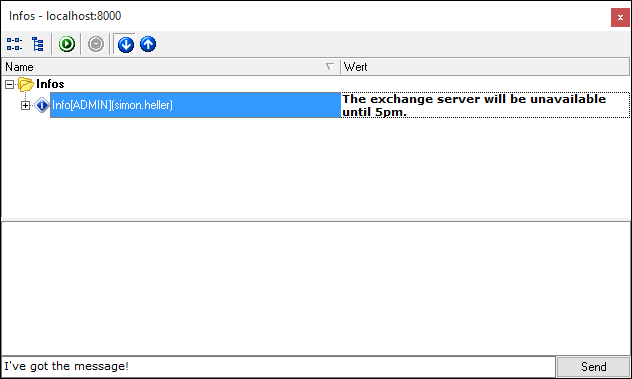
Response per Hyperlink
When sending an Info to the Infoclient, then it is possible to insert a hyperlink in the message that will send a predefined response to the Infoserver upon click. For more information on how to configure the response per hyperlink, please see chapter Infomanagement.
Response from a Guardian
Dynamic Channels offer the option to send responses to the Infoserver. Possible fields of application are debugging and monitoring. More information on how to submit responses can be found in chapter Guardian.