With the earlier mentioned interface you're able to route your questions and create a custom path of questions the user will be routed to depending on their choices. These routes can easly be created, by dragging your mouse from the different nodes of a question or answer to a different question. You can also drag the questions everywhere you want.

|
The position of the question won't have any effect on the routing of the questions are connected. If questions don't have any route set, the order will be determined by the position of the y-axis of the question. |
Every question has a node on either side. The left node in the header of the question is used for incoming routes from other questions. The node on the right can be used to drag a route to the next question.


This will create an orange routing-line. This will the define the following question independent of the users answer/choice. Questions with Single selection-answers can also be routed, which can be used to route the user to a question depending on their answer. Every answer of this type will also be displayed with it's own node in order to drag a route to the next question marked by a green routing-line.
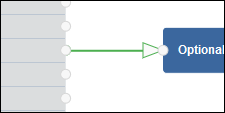
Next to connecting nodes, you can also route to the next question by selecting it from a list. By right-clicking a question's header and selecting Set routing, you'll see a window where you can set the following question (or the survey end) directly.
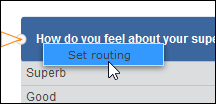
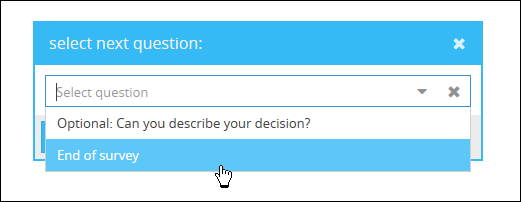
|
All changes on routing (not created/edited questions) on this interface must be saved manually by clicking on |