Filegroups can be uploaded automatically via text files.
This happens with an entry in the Serverbaord.
1.) Open the app Serverboard (System -> Serverboard).
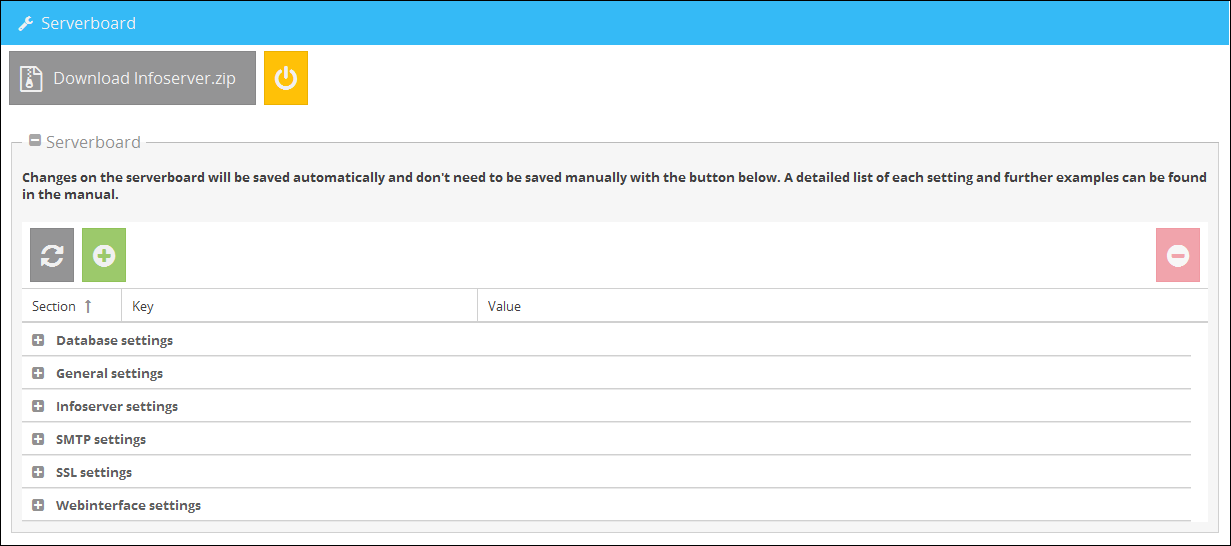
2.) Click on ![]() (New Serverboard entry) to create a new entry.
(New Serverboard entry) to create a new entry.
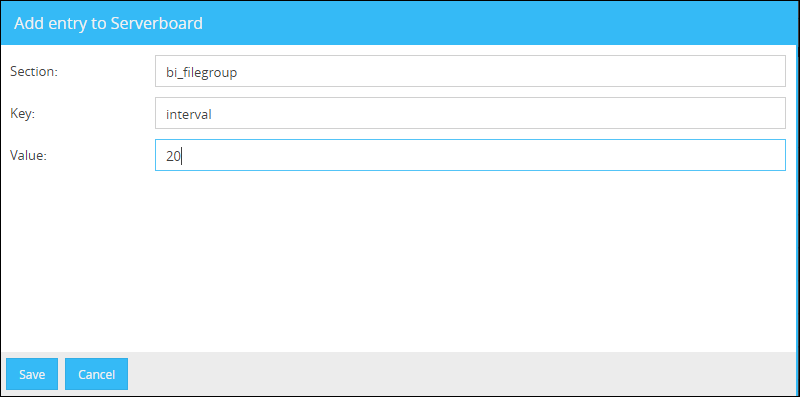
3.) In this form enter following settings:
Section: bi_filegroup
Key: interval
Value: 20 (default 60 minutes)
4.) Klick on Save.
After saving this entry, you can view it in the overview of the Serverboard.
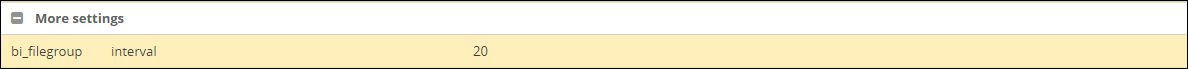
If you put .txt datas in the folder best_web\etc\filegroups, the data get updatet every 20 minutes (as long as the name of the data is the same)