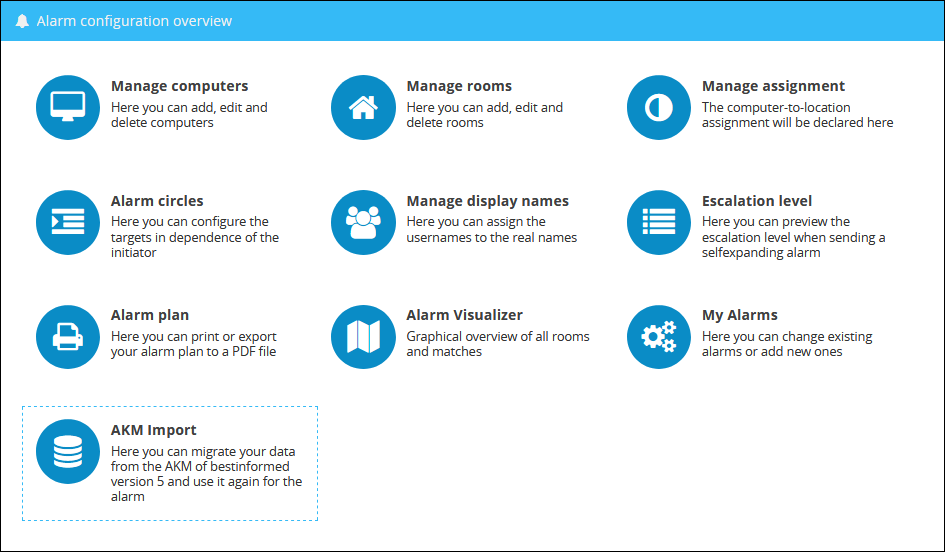Selecting the Alarm App in the user menu guides you to Alarm configuration overview.
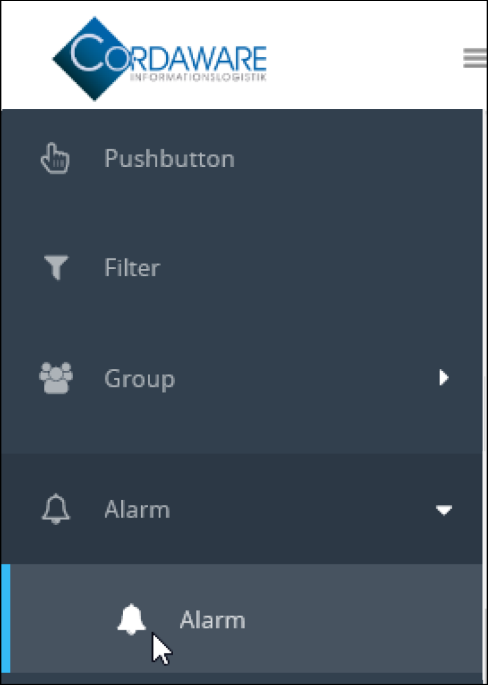
|
Hint:
When accessing the Alarm app for the first time, you have the opportunity to generate a predefined configuration with some examples. For the chapter First steps the creation of these predefined example is necessary.
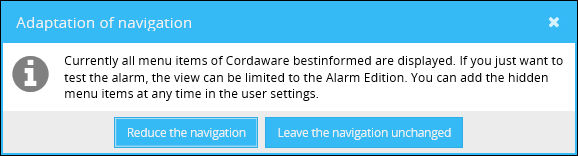
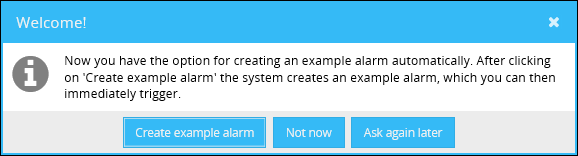
This configuration is necessary, to start with this step by step introduction.
Attention: This could take a few seconds. |
In the app you have the following view: