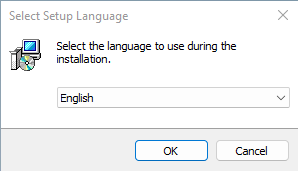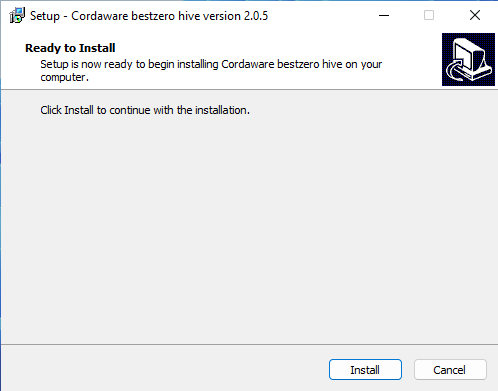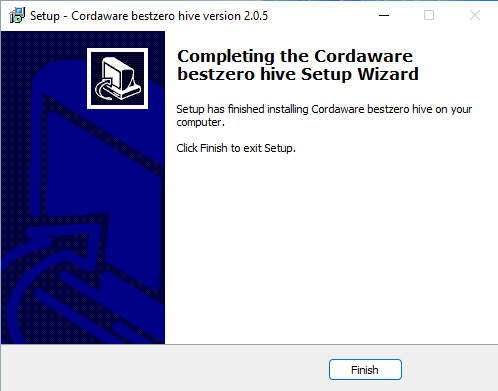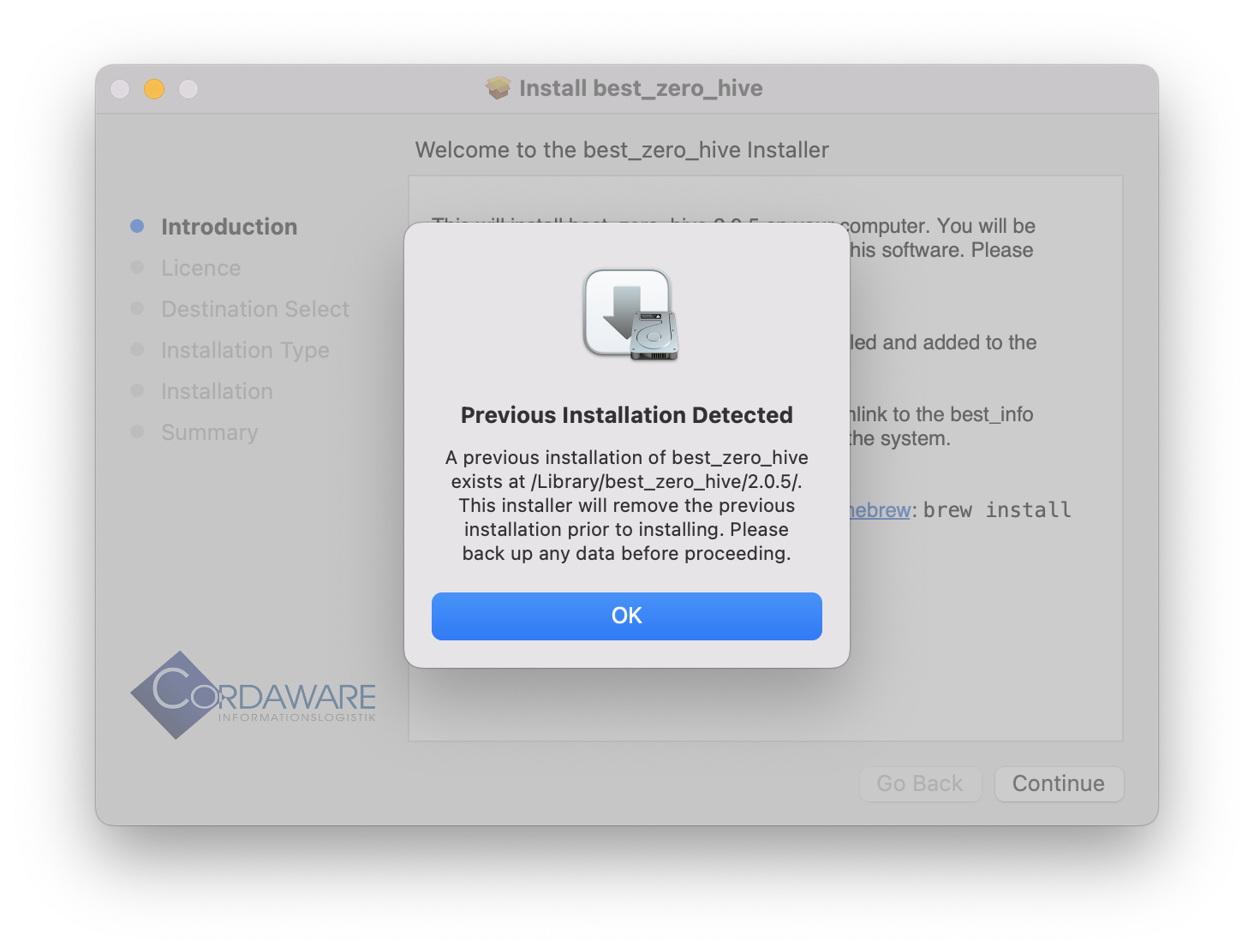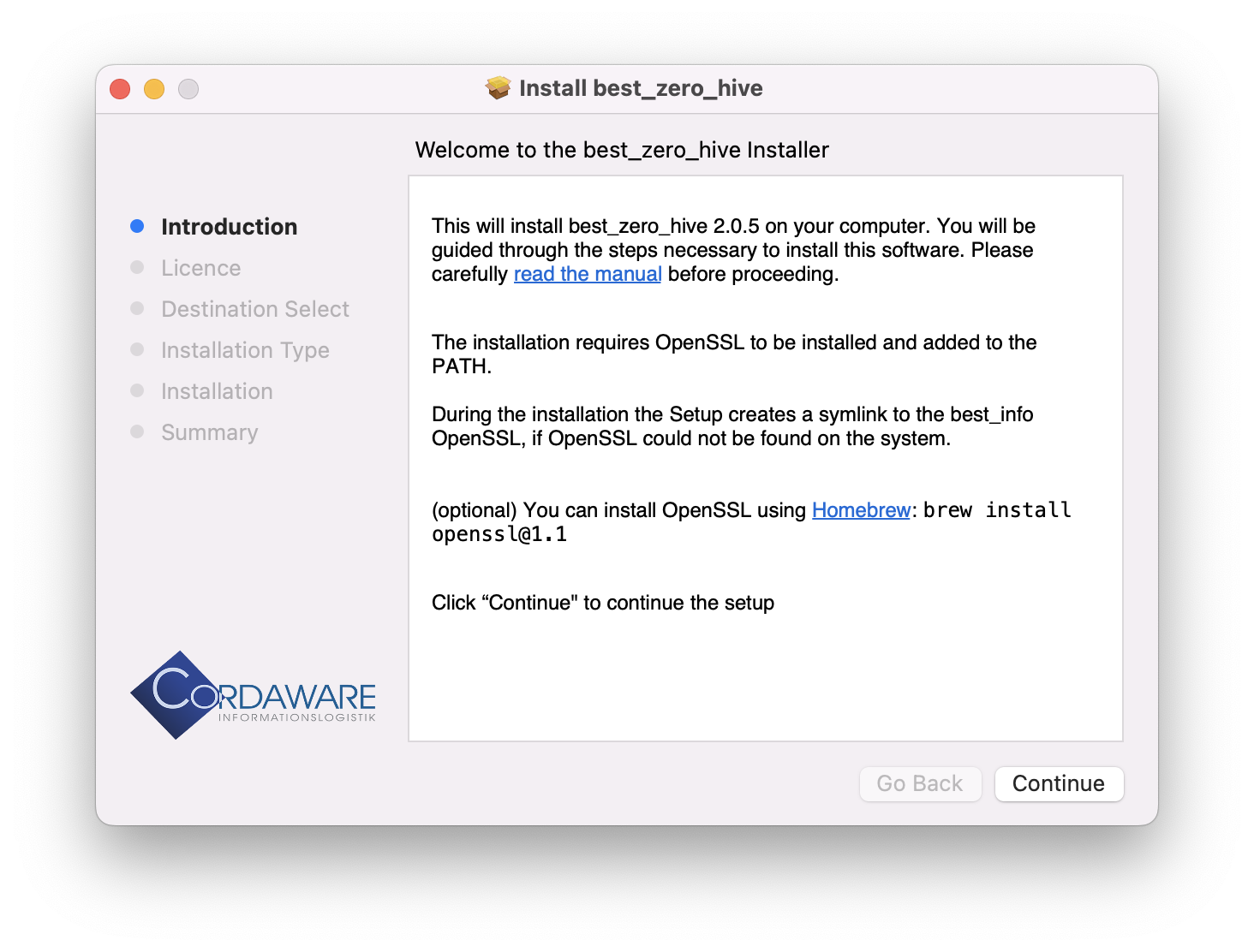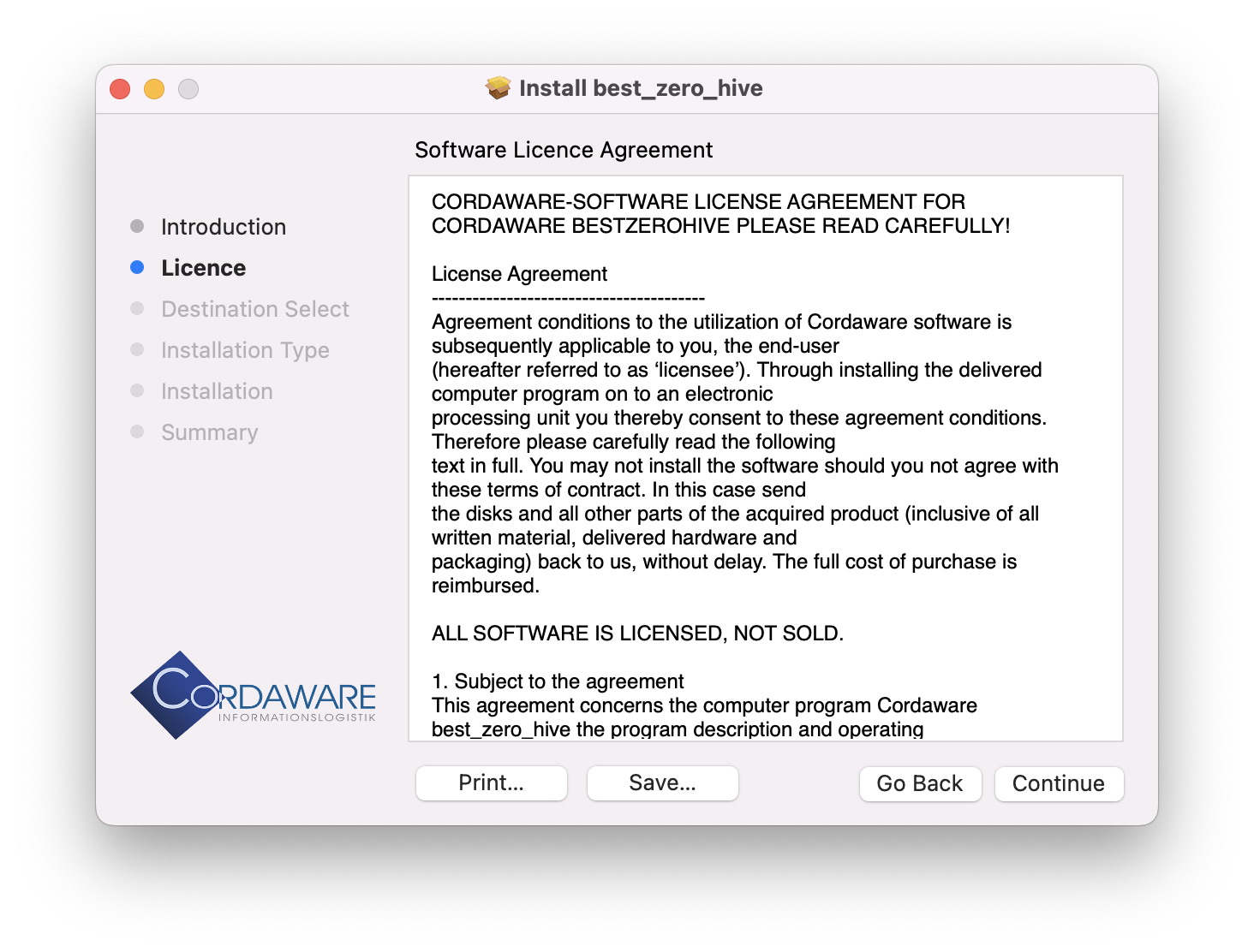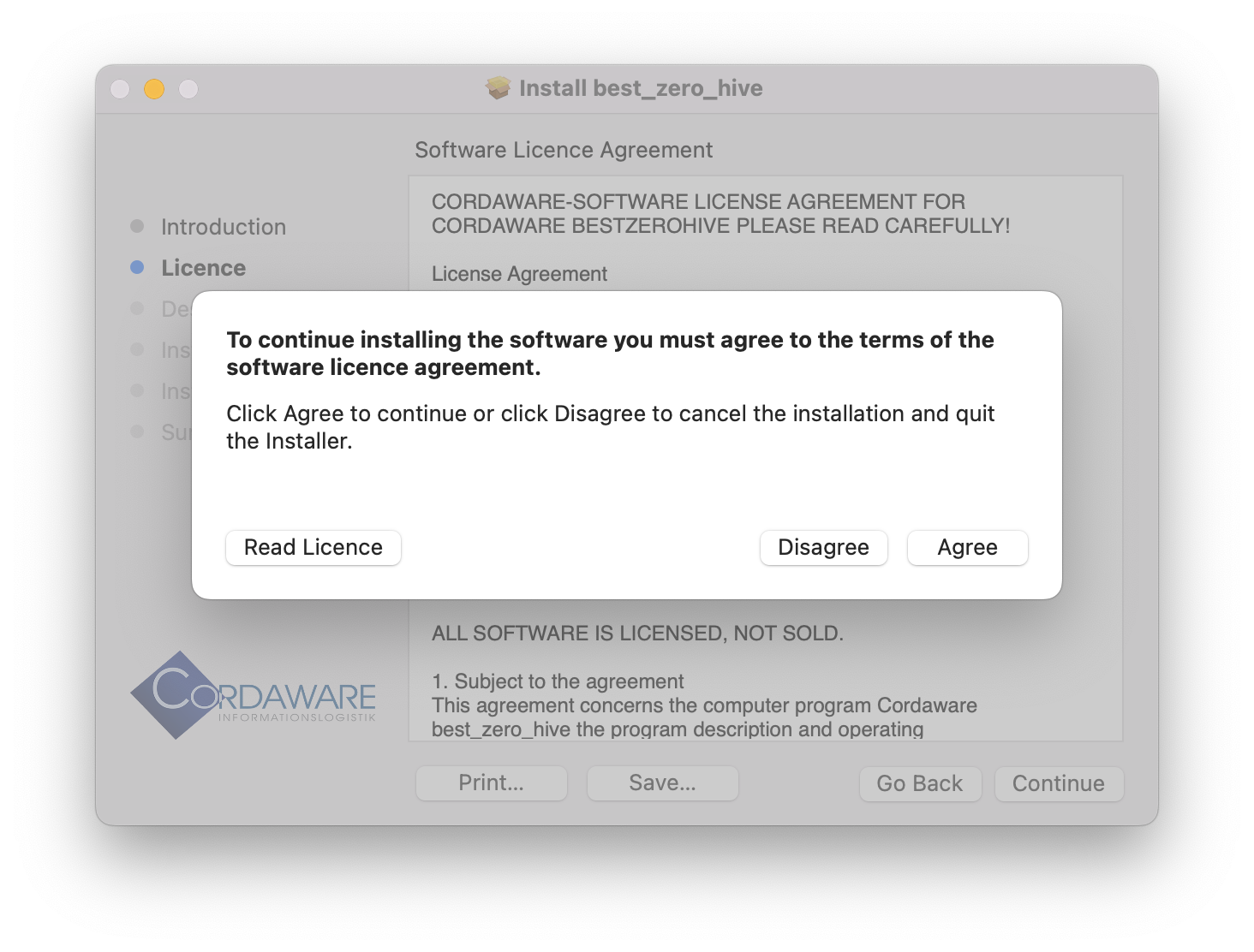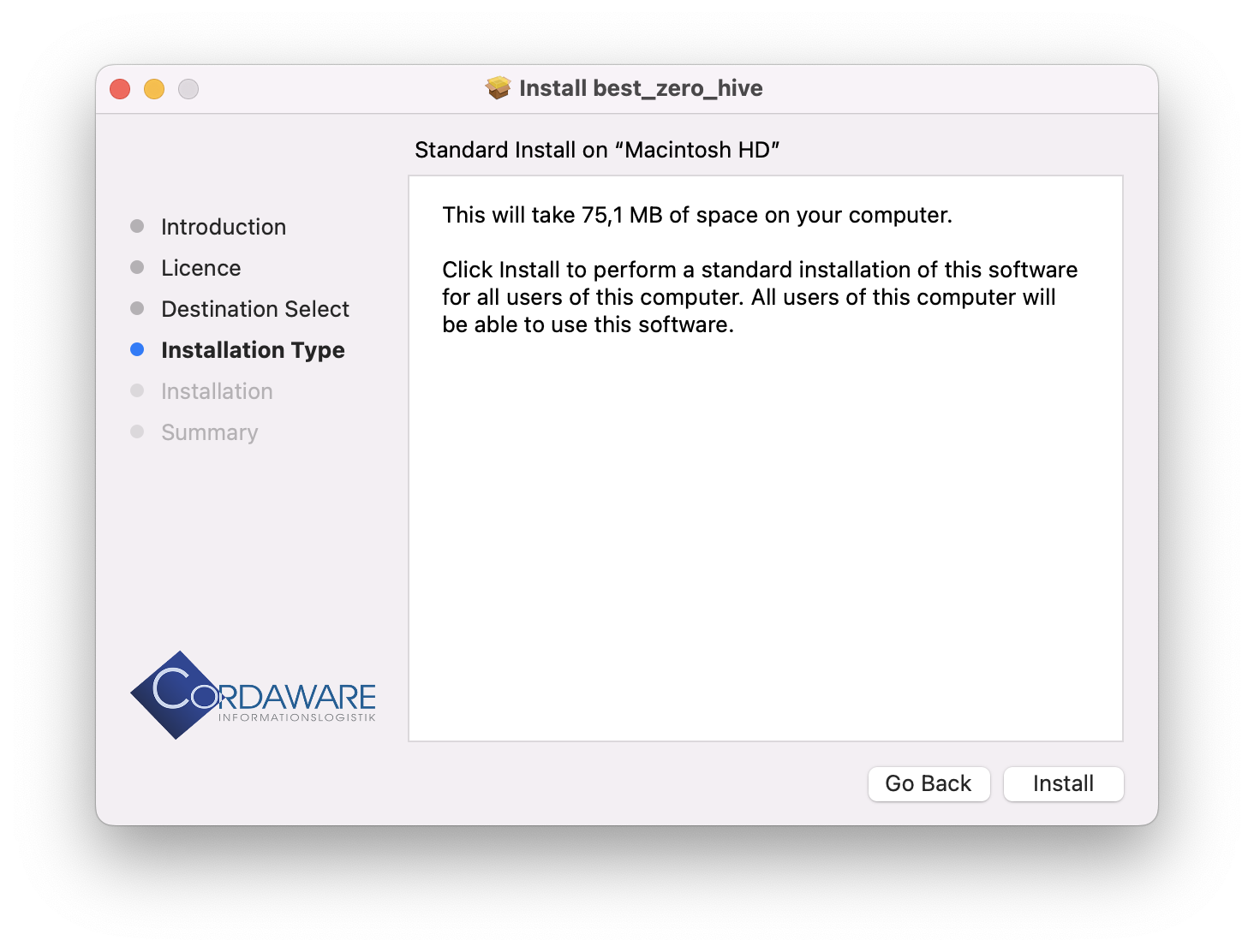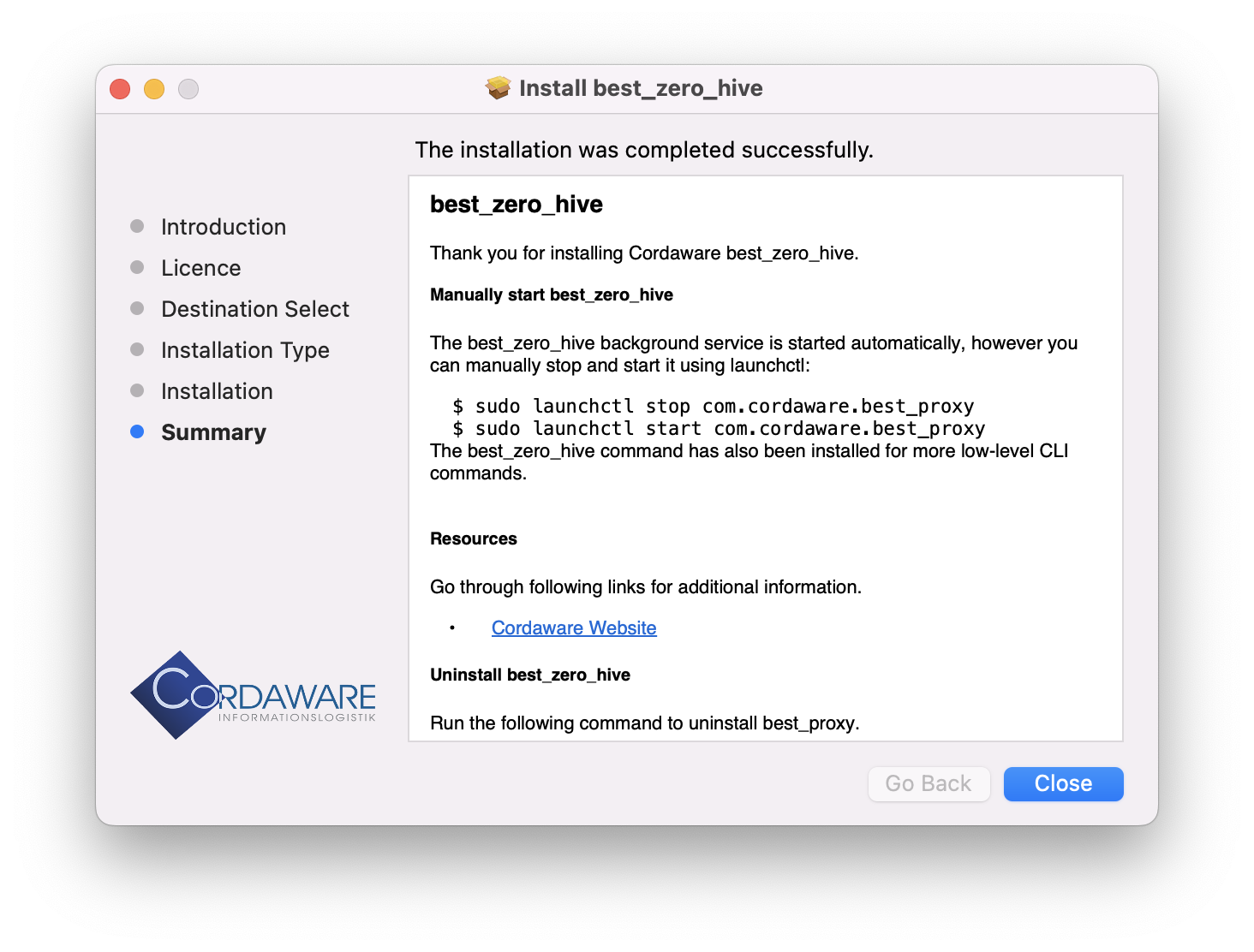bestzero® Hive Update
In this chapter, you will learn how to update your existing bestzero® Hive installation.
|
To display the update guide please click on your operating system. |
To do this, simply run best_zero_hive.exe as administrator. The installation wizard will then guide you through the installation. 1.
1. First, select a setup language.
If an existing bestzero® Hive installation was detected, you can start the installation of the new version directly.
The installation wizard will automatically remove the old version and install the new one into the same installation directory as before.
2. The installation is now complete, and you can now use the new version of bestzero® Hive.
|
Simply run best_zero_hive-macos-installer.pkg (MacOS Intel) or best_zero_hive-macos-installer-aarch64.pkg (MacOS Apple Silicon). The installation wizard will then guide you through the installation.
1. The installation wizard detects an existing bestzero® Hive installation. Before the installation can be started, you have to accept the software license agreement of the bestzero® Hive.
The installation wizard automatically removes the old version and installs the new version in the same directory as the old one.
2. The installation of the new version can now be started.
3. The installation is complete. You can now use the new version of bestzero® Hive.
|