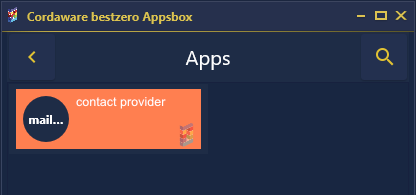In order to register your users on the system as an administrator, you must have established a connection to the provider with the bestzero® Appsbox.
Then proceed as follows:
1. Open the bestzero® web interface after you have connected to your provider using the Appsbox. To open the interface, simply click on the application in the Appsbox and then on the hyperlink contained in the description of the application.
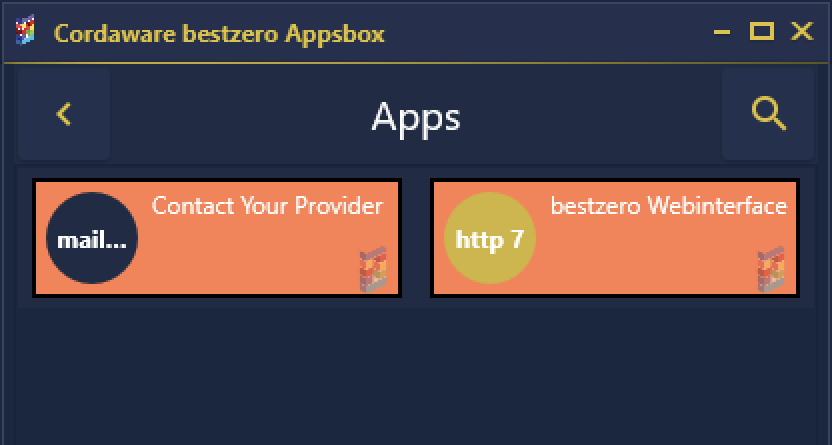
2. On the bestzero® web interface, click on the blue Register button below the login screen.
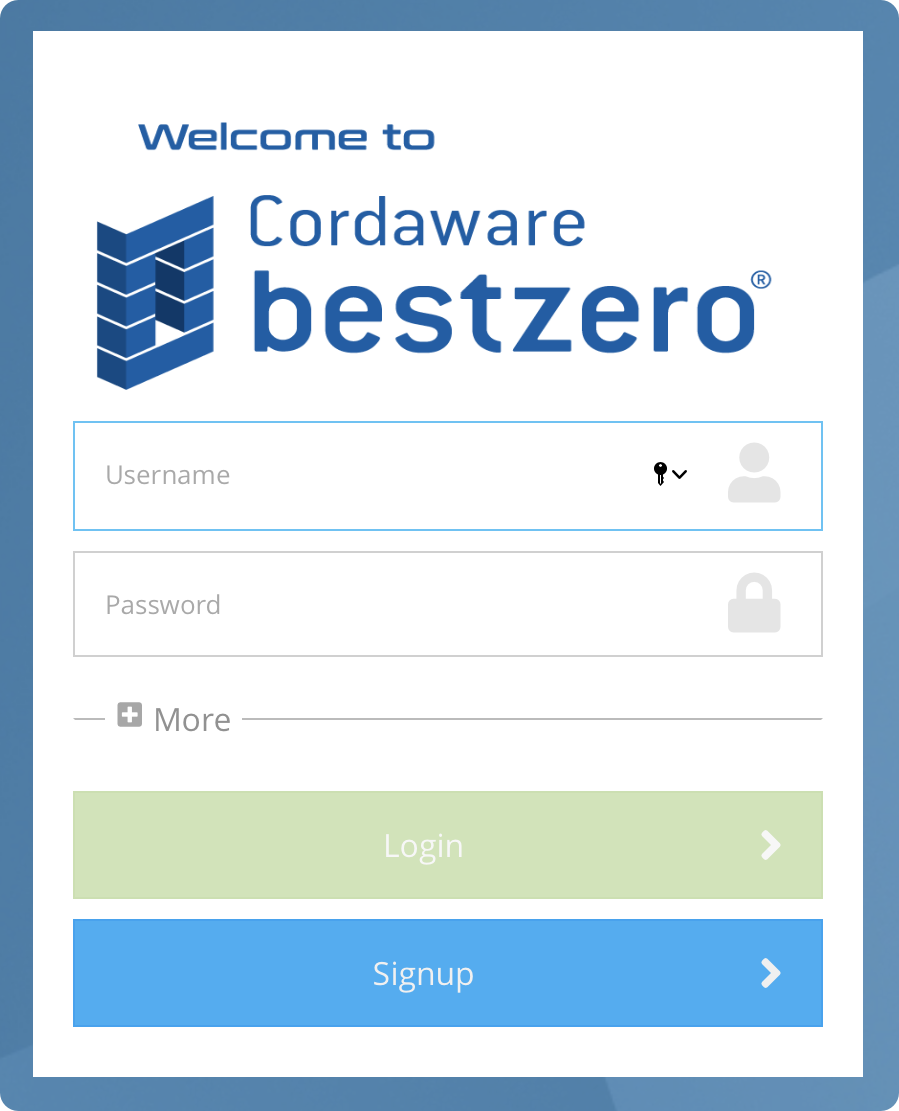
3. Now enter the email address of the user you want to authorize for the use of Cordaware bestzero®.
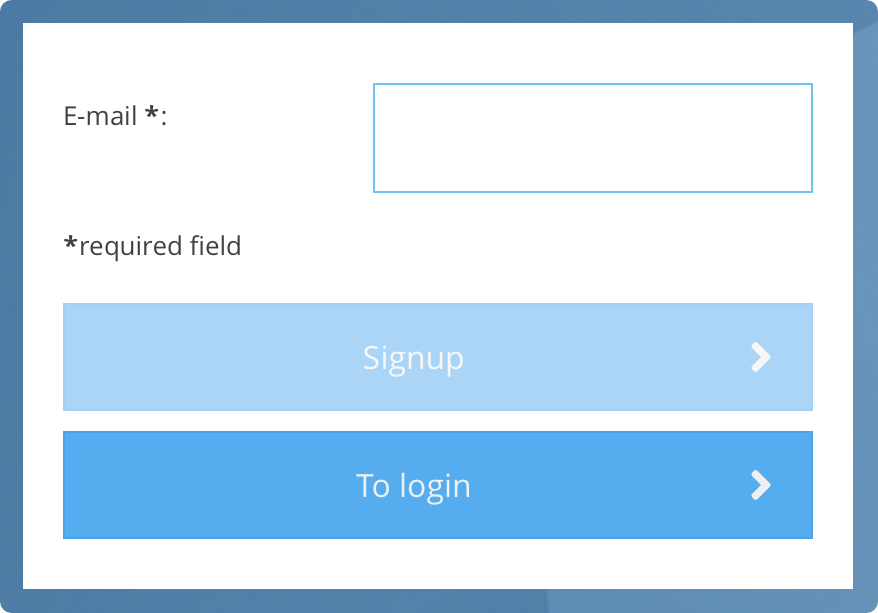
4. You can now connect to the provider using the registered email address and CoID within the Appsbox.
|
The display view in the Appsbox for a user is different from the administrator's one. The bestzero® web interface as well as best_hiveconfig app will not be available for users by default. |