You can use a pre-registered email address in order to set up the Cordaware bestzero® 2FA demo by following these steps:
1.Make sure you have installed the Appsbox.
Instructions how to do so are located in the Appsbox installation chapter. |
2.Open your desired OTP application and scan the following QR code:
|
3.Open the Appsbox and add a new provider by clicking on the orange "plus" button ![]() .
.
Enter the following credentials and click on the register ![]() button.
button.
CoID: bestzero2FA#2024 Email address: demo.2fa@bestzero.world |
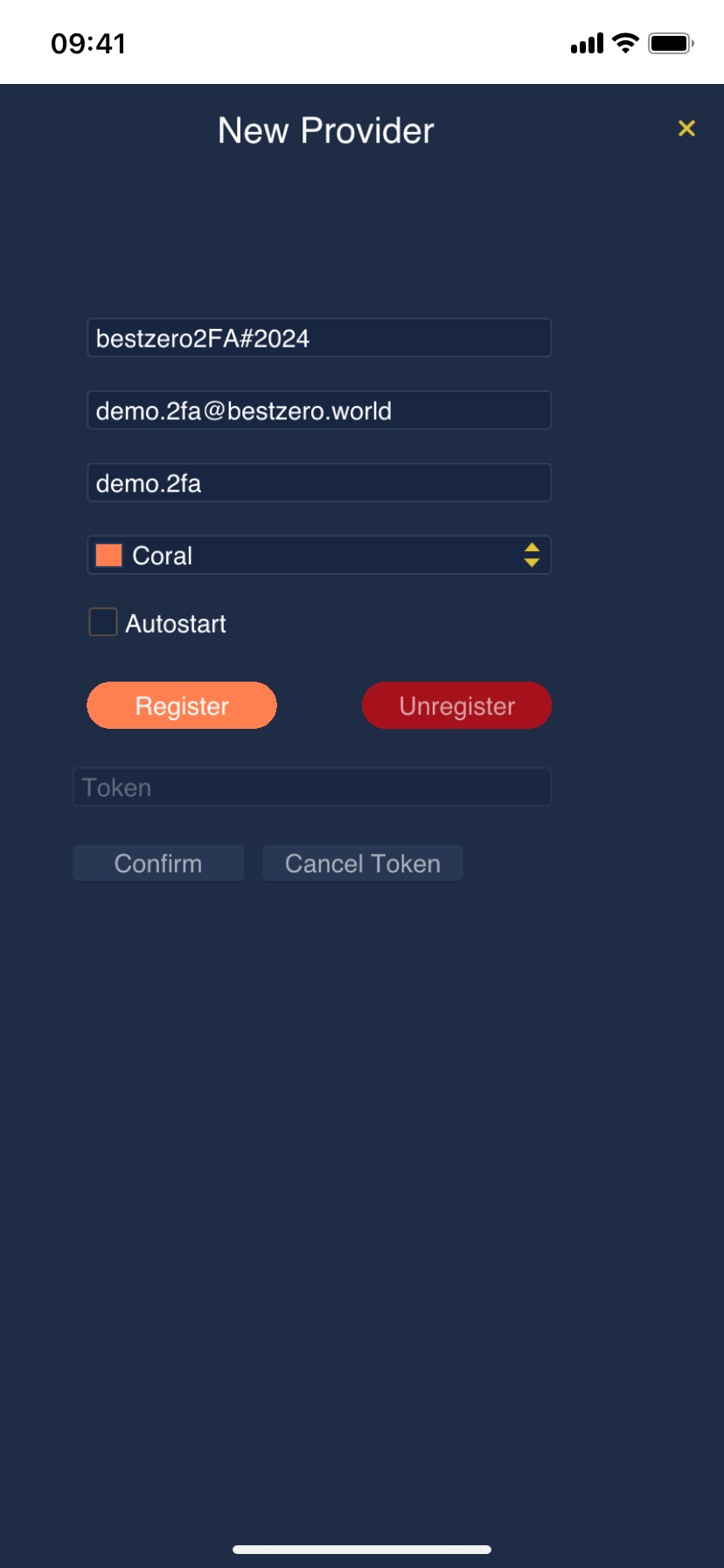
4.Use your OTP application and enter the generated token into the "2FA Token" field and complete the registration by pressing the confirm ![]() button.
button.
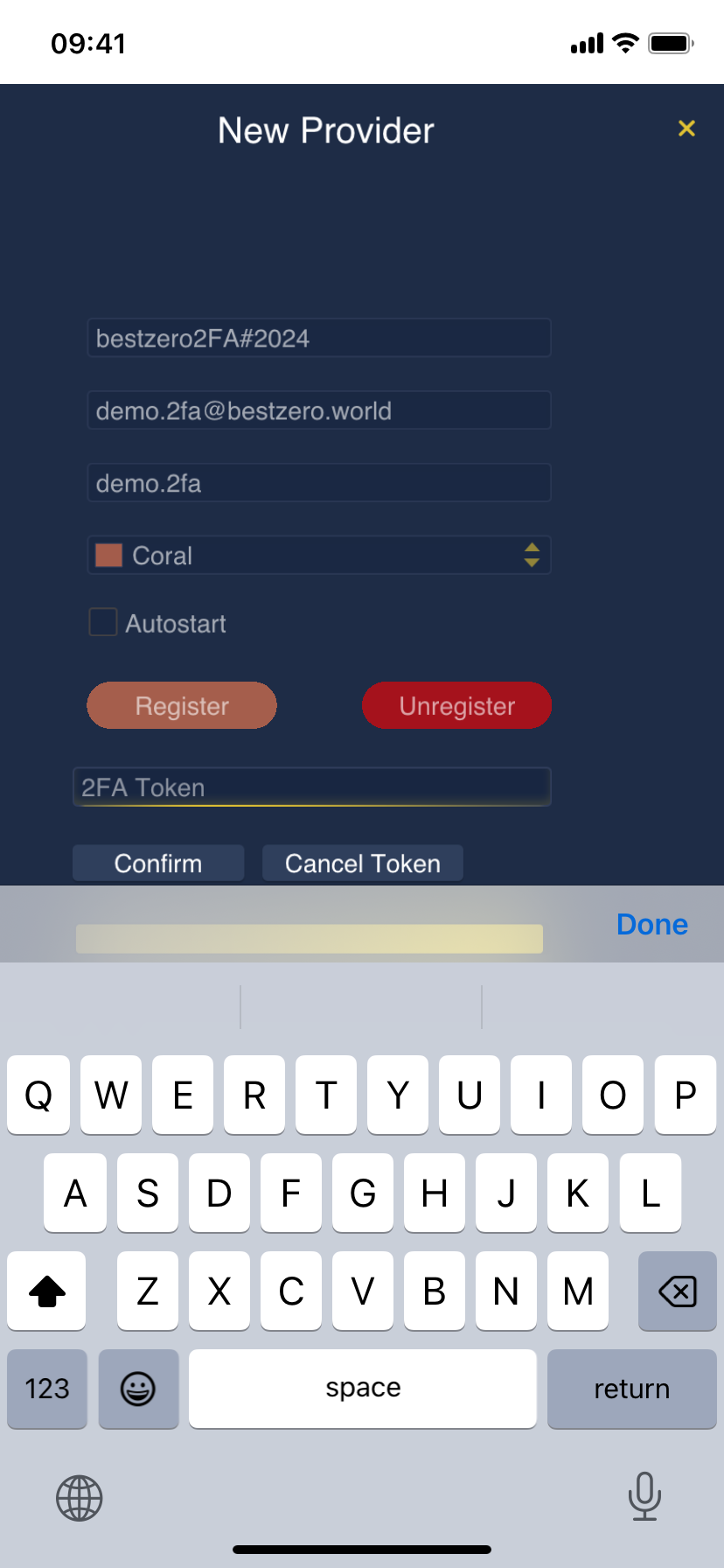
5.Now you are registered to the Cordaware bestzero® 2FA demo provider.

6.You can then unlock the demo apps by clicking on the "Unlock(2FA)" button.
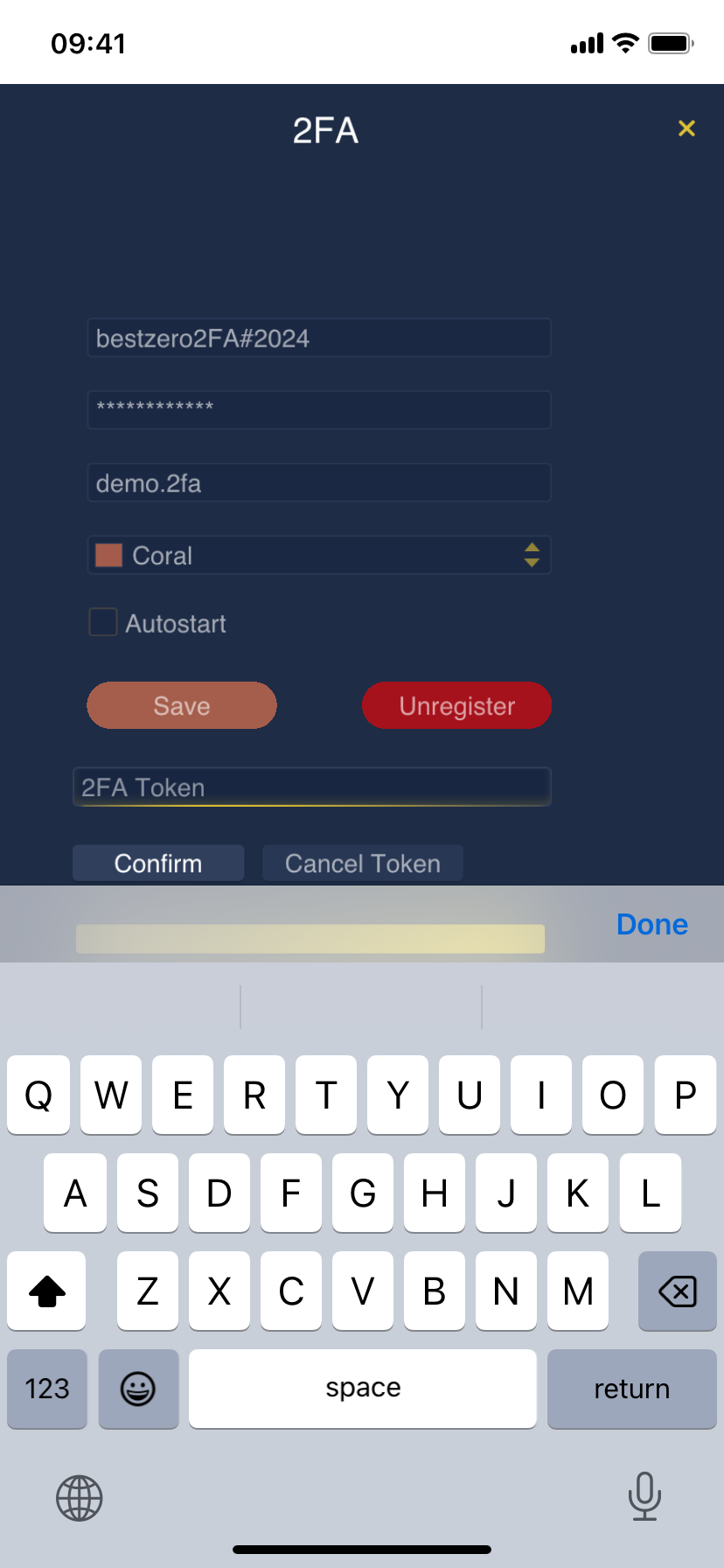
7.Complete the unlock process by entering the 2FA Token generated by your OTP application and pressing the confirm ![]() button.
button.
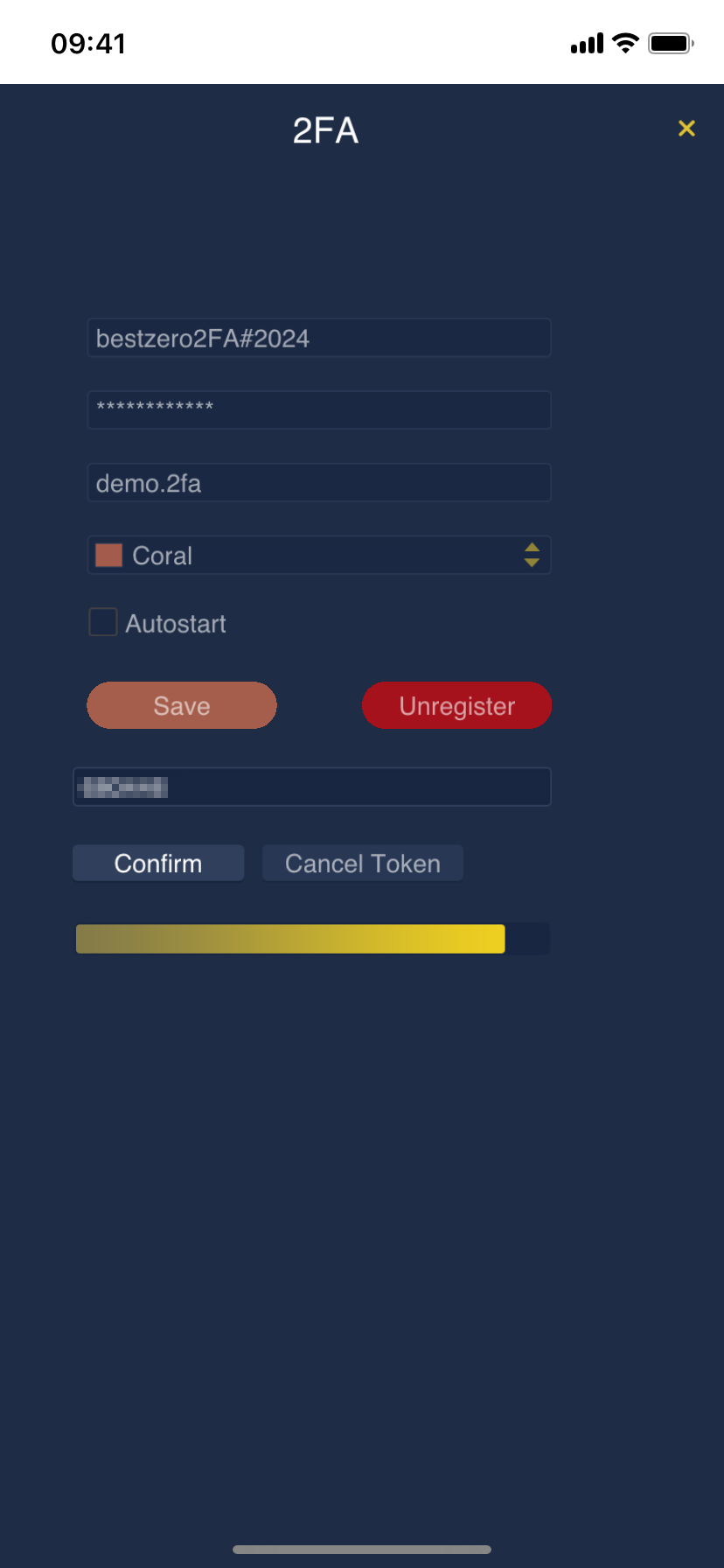
8.Now the provider is unlocked and you can access your apps by clicking on the colored digit below the "Lock(2FA)" button.

