|
Please note that at 00:05 AM each day the apps of the 2FA demo will be reset to the original state. |
How to download the Hive Configurator:
Click on the button "Administration of bestzero" in your Appsbox.

When you click on the application for the first time, a note about the application will appear first.
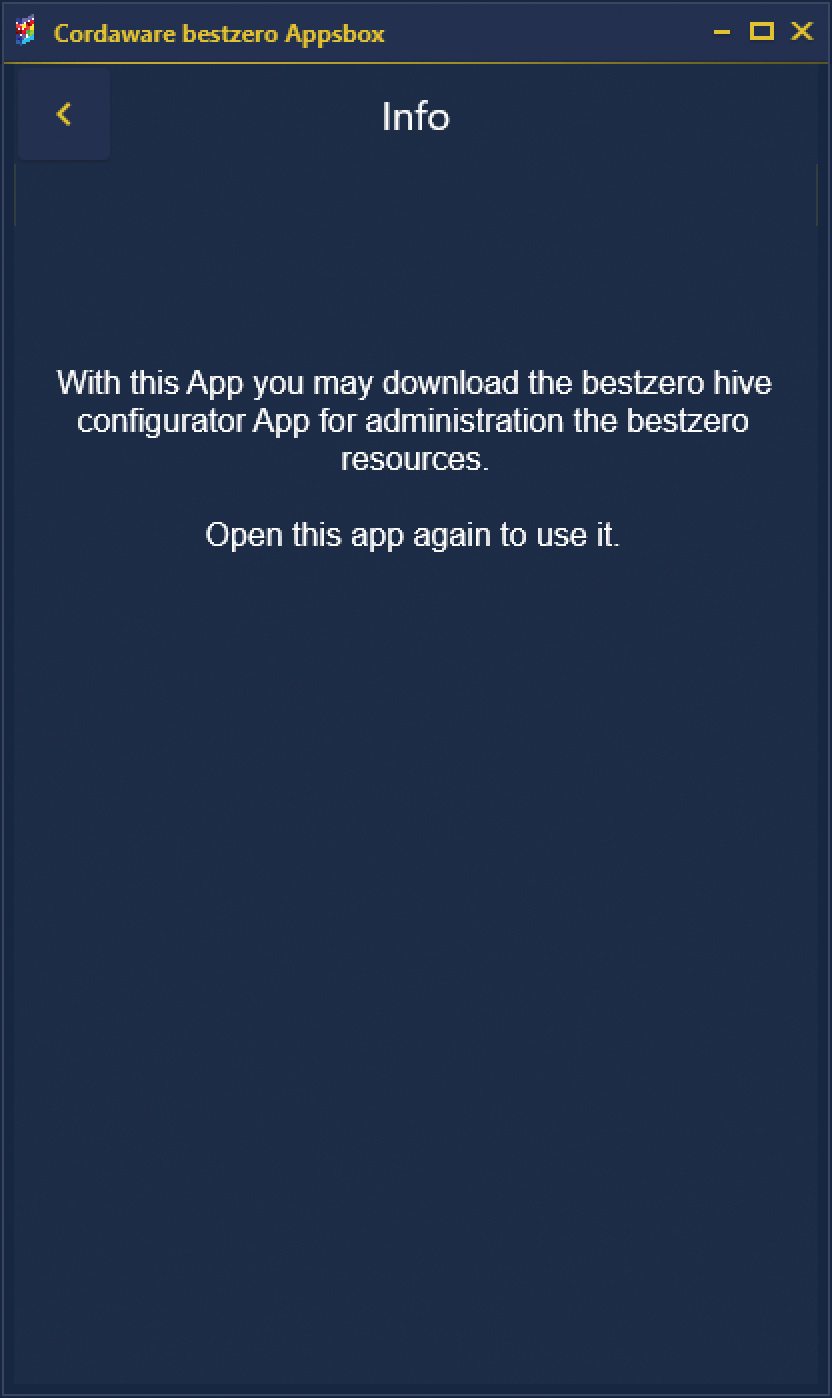
Navigate to the app overview using the "Back" button ![]() and click on the Hive Configurator again to download it.
and click on the Hive Configurator again to download it.
After launching the application, provide the following information for the login:
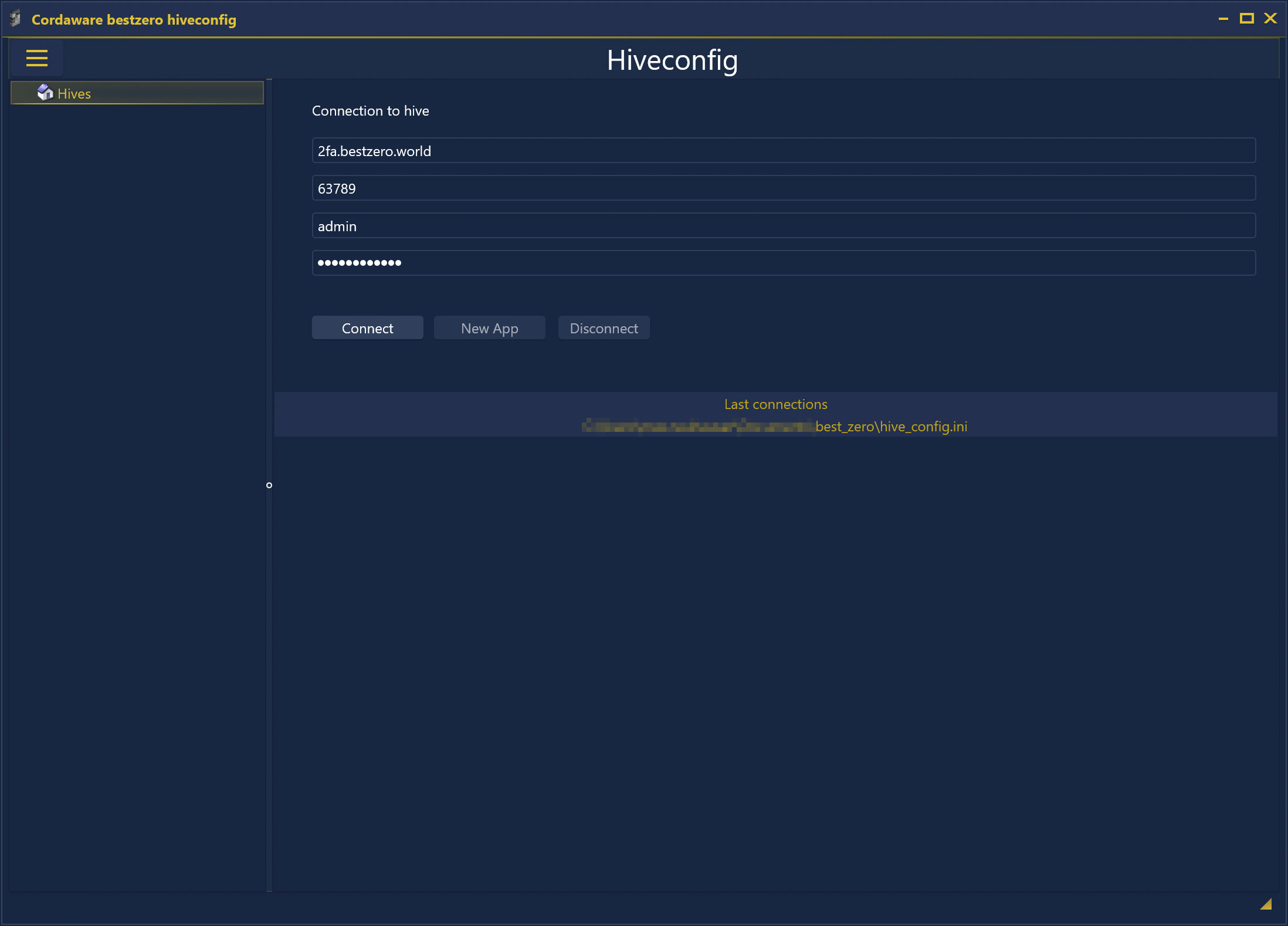
① Address |
Enter the address of the bestzero® Hive:
|
||
② Port |
Specify the port through which the bestzero® Hive is accessible.
|
||
③ Username, case-sensitive |
Specify the username of the administrator of the bestzero® Hive.
|
||
④ Password |
Here you enter the password to access the Hive:
|
|
If you would like to perform further tests, such as adding new apps, we offer you the possibility to set up your own test environment.
For this, you can simply contact us at any time: info@cordaware.com |
|
The further procedure with the Hive Configurator is explained in the chapter Hive Configurator. |