In Cordaware bestinformed you have the possibility to access your web interface via SSL.
The default port for the SSL secured connection is 8043.
In order to implement the certificates for the secured connection to the web interface, proceed as follows:
1.) Store your certificates in the installation folder of Cordaware bestinformed. The certificate and its according key need to be stored in the installation folder of Cordaware bestinformed (Default path: C:\Program Files\Cordaware\best_web\etc\ssl)
|
Please note:
The certificate and its according key need to be saved in the .pem format. |
2.) Now you can adjust the names of the certificates. Open the app Serverboard (System -> Serverboard) on the web interface of Cordaware bestinformed. In the SSL settings tab you can find the names which need to be adjusted according to the names of your certificate / key.
By default the certificate / key have the following names:
key_file (Private key of the certificate) |
privkey.pem |
cert_file (Name of the certificate) |
certfile.pem |
3.) [optional] If you are using a certification authority, a certificate and key for the CA will be necessary.
Save the key and certificate for the CA in the folder C:\Program Files\Cordaware\best_web\etc\ssl as well.
After you have stored your files, reopen the serverboard and add a new entry to the ssl section. The key will be cacert_file and the value is the name of your CA certfile in the .pem format.
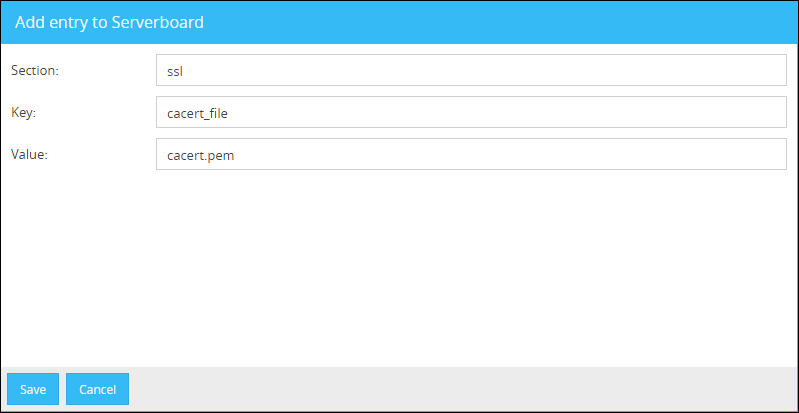
After you have adjusted your settings, the Cordaware_bestinformed_best_web service needs to be restarted in order to save and apply your changes.
You can then access the webinterface of Cordaware bestinformed via the port 8043.
|
Please note:
Please note that the certificates also need to be installed on the computers of your users. You can install your certificates via group policies for example. |
If the access to the private key is secured via password, you can find a guide on how to chance the used password in the chapter SSL Password.