1. Download the data "Cordaware_Infoclient.zip", which contains the MSI package, from the Customer Portal.
2. Start the command line as administrator.
3. In addition the server address and port of the Infoserver can be specified like the following example:
|
msiexec /i Cordaware_Infoclient.msi ADDRESS="infoserver.cordaware.local" PORT="8431" |
Without the mentioned parameters, the server address will be "bestinformed" as usual, the port "8431" and the following default configuration file "Infoclient.ini" will be used:
|
[General] Address=bestinformed Port=8001 ShowOnTaskbar=True Taskbar=False Speed=20 Color=clInfoBk Font=545046300E54466F6E74436F6D706 [...] ShowNewInfosInTaskbar=True Bottom=False |
The Infoclient will connect itself automatically to the Infoserver.
Click on the icon on the taskbar ![]() , to check the connection to the Infoserver.
, to check the connection to the Infoserver.
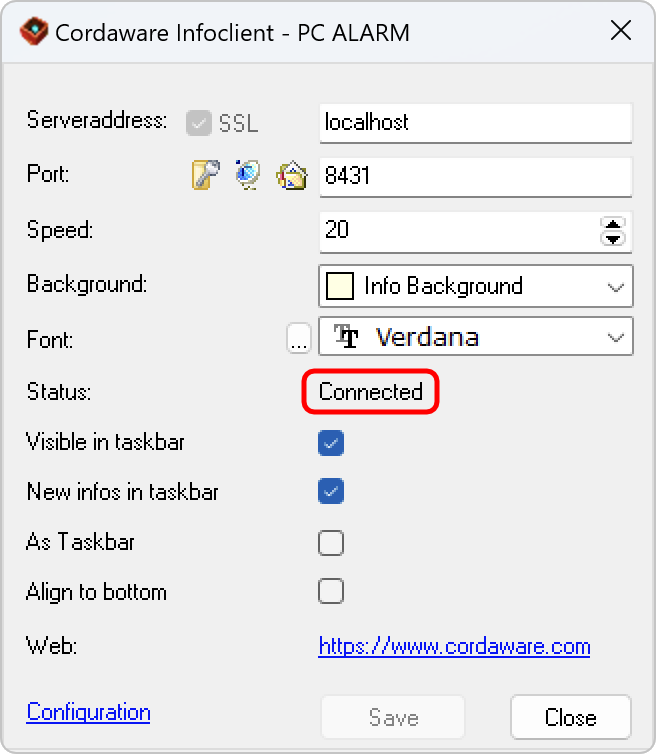
Additional parameters
Additional parameters for the installation of a MSI package can be found here:
https://www.exemsi.com/documentation/msiexec-parameters/