In order to upload your License file please open the App License (System -> License).
In the upper area you can now see the License index tab:
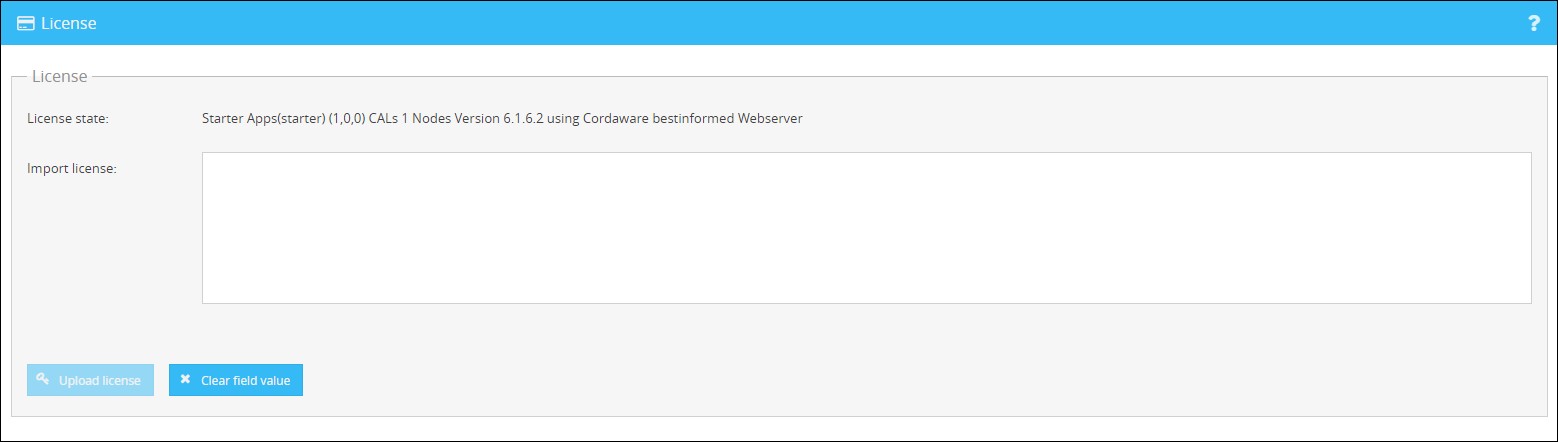
Put the content of your License file in the empty text field and upload your input by clicking on the button Upload license.
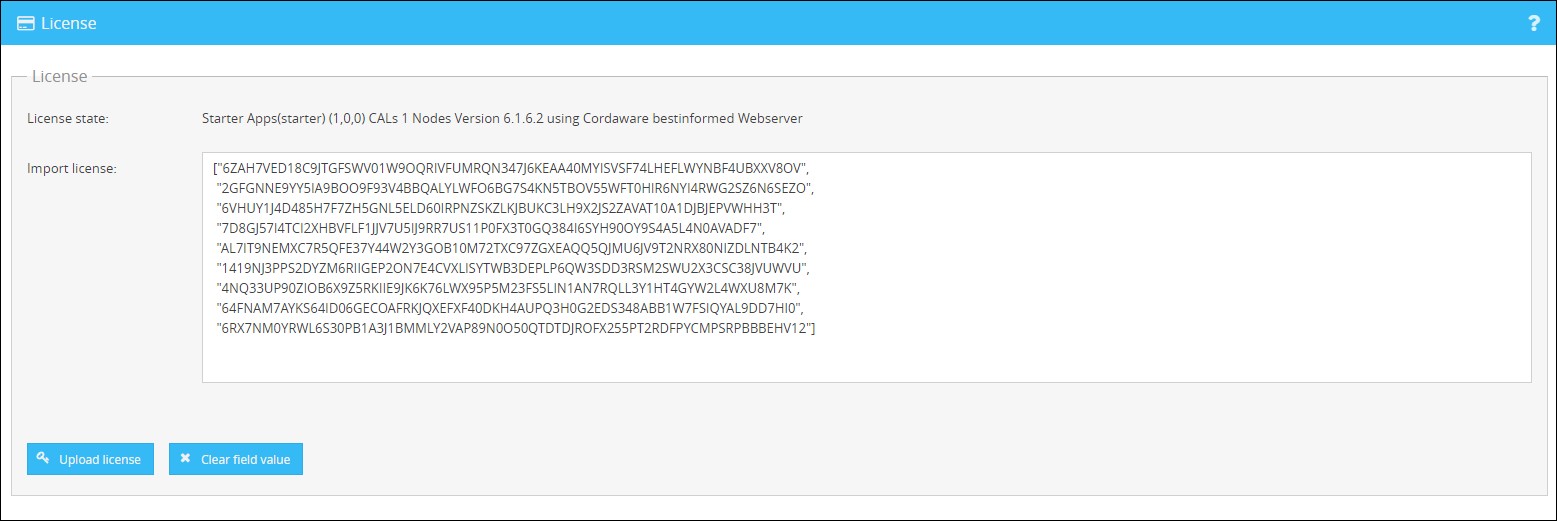
You can reset the text field via the button Clear field value.
The License state will automatically update itself after a successful upload.
Please note that you can always reset your license via the button