The Infoserver saves every user activity by default.
The Infoserver saves the IP Address as well as the Computername which has made changes.
Example:
First of all we send out an Info. After sending out the info you have the opportunity to view the details of the info via the app Infos (Infos -> Infos).
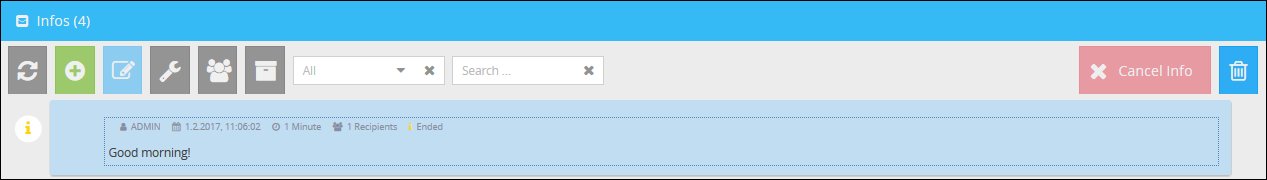
You can open the details of the info via double clicking the info.
The Protocol of the info is shown at the bottom of the detail page.
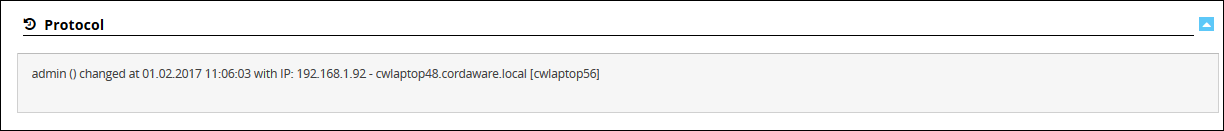
In this protocol you can view every change which was made on that info. It is also shown from which computer the change was made.