In this section of the user settings you have to following options:
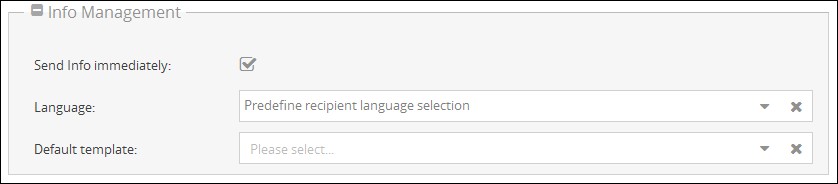
Send info immediately:
Here you can set the standard setting for the option: "Active - release" in the infoeditor.
Language:
Here you can select the languages which are shown in the Infoeditor.
Default template:
Here you can define the default template. This template will now be shown when opening the App New Info. More information can be found here.