Here you have the option to set the active duration by setting a start and / or end, each in the form of a date together with a time.
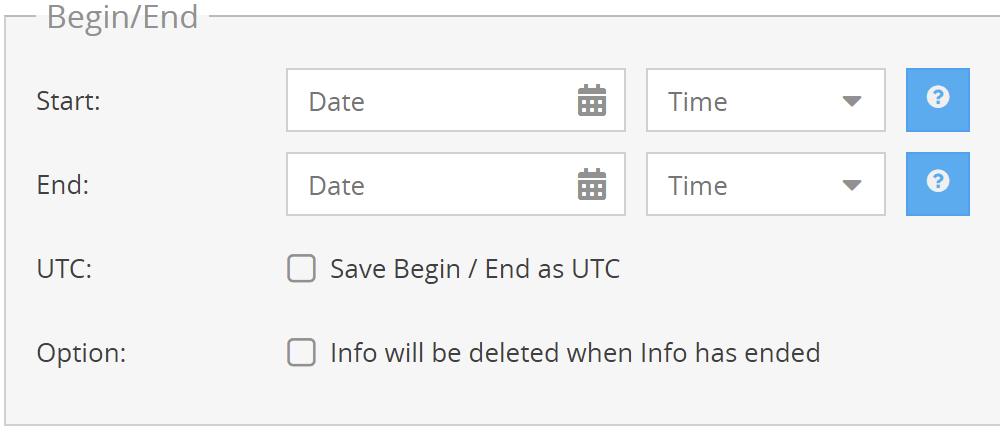
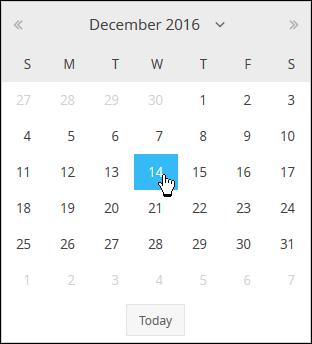
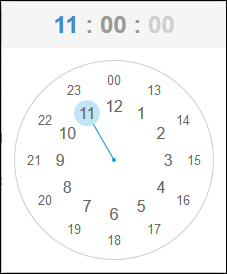
Begin: Here you can define the exact date and time when the Info should be active and sent to all clients. If no begin is set, the Info will be active when it is saved.
End: Select the date and time, when the Info should be inactive and completed, here. If a value is defined, the one in the field Active will be ignored. If no end is set, the amount of minutes, which have been defined in the field Active, will be used.
Example: |
Here you also have a widget at your disposal, with which you can quickly select your date without keystrokes.
UTC: Here you have the possibility to save the time as UTC.
Option: The Info will be deleted from the server as soon as it is no longer active.