Open end
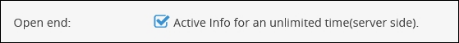
With the option Open End (in Time > Advanced time settings) the Info will be active for an indefinite period until it will be stopped manually on the server (through the Info Overview for example). If Active and End are set in the Info, both values will be ignored.
One-time
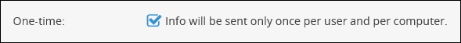
As long as the Info is active, all clients will standardly receive the Info again when they connect to the server. With the option One-time (in Time > Advanced time settings) will be ensured, that every user will receive the Info once per computer.