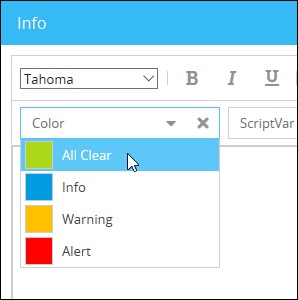In order to set up pre defined background colors in the infoeditor, proceed as follows:
1.) Switch to the Serverboard (System -> Serverboard)
2.) Add a new settings with the following parameters by clicking the ![]() :
:
|
Section: general Key: additionalcolors Value: [{<<"HEXADEZIMALCODE OF THE COLOR">>, <<"DESCRIPTION">>},{<<"#ACD819">>, <<"All Clear">>}] |
3. Now add another settings with the following parameters in order to activate the pre defined background colors.
|
Section: general Key: additionalcolorsonly Value: true |
After the setup you now have a pre defined selection of the background colors in your infoeditor.