You have the possibility to view your alarm plan after you have set up your alarm.
In this alarm plan every initiator room and their recipient rooms will be shown.
With the button ![]() (Download file) the alarm plan can be downloaded.
(Download file) the alarm plan can be downloaded.
It is also possible to print the alarm plan directly via the Cordaware bestinformed web interface. Use the button ![]() (Print) to get to the print view.
(Print) to get to the print view.
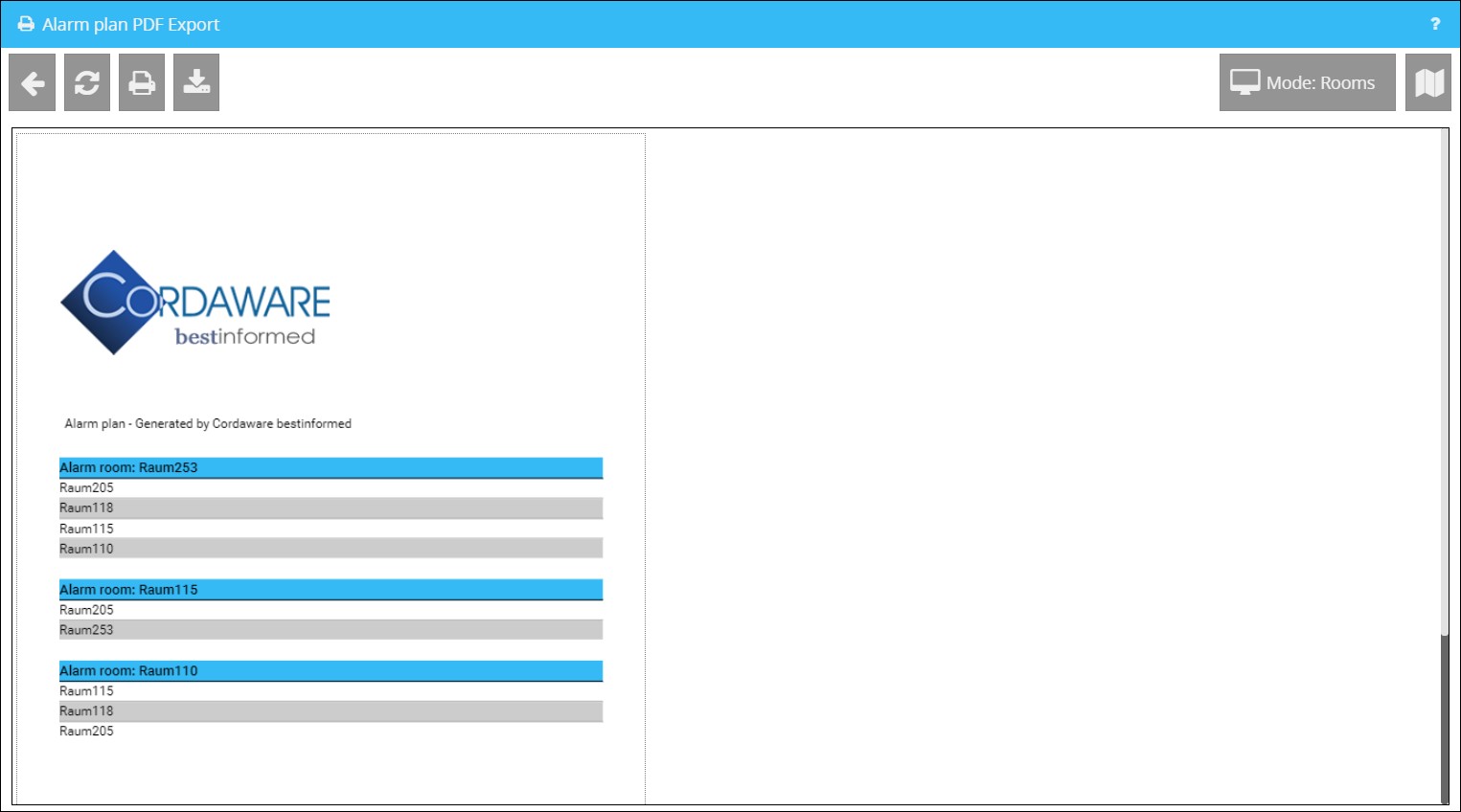
|
Please note: If you use the Internet Explorer or Microsoft Edge, the option Print is not available via the web interface. Alternatively, you can download the alarm and print. |
Switching between different modes of the Alarm plan:
You can always switch between the different modes of the alarm plan. Click on the Mode button in the top right corner of the alarm plan in order to do so.
The following modes can be used:
Rooms:
Shows the initiator rooms and their matching recipient rooms
Computer:
Shows the initiator rooms and their corresponding devices (Computer).