In order to change the port of the client connection please proceed as follows:
1. Open the app.config which can be found in your Cordaware bestinformed directory. (e. g. C:\Program Files\Cordaware\best_srv\data\configs\app.config)
2. Now you can edito the buri:ssl value
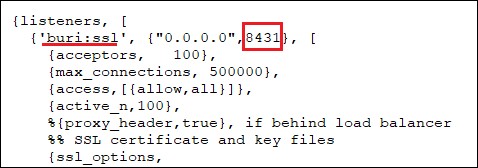
The default value is: {'buri:ssl', {"0.0.0.0",8431}, [
In order to edit the Infoclient connection port remove the 8431 and enter the port which you want to use. |
3. After adjusting the value and saving the file you can now restart the Cordaware_bestinformed_best_srv service. Afterwards your clients can connect to the Infoserver via your new port.