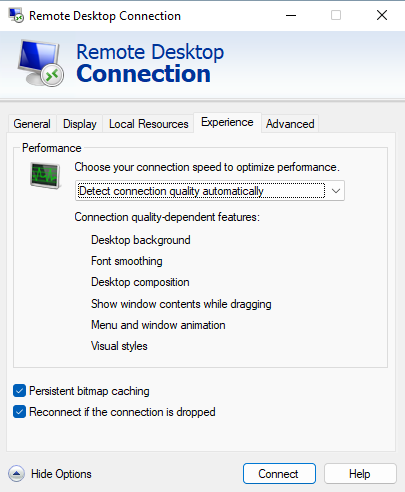Sometimes simple errors can be checked by yourself, for this we have provided a small guide.
Provider (Coid) not available
The Coid is either misspelled, please pay attention to the correct spelling (upper and lower case)
Email not found
The email address is either misspelled (case-sensitive) or the user is not authorized to register with the provider with the email address.
Coid or email wrong
Please check the firewall settings regarding the outgoing connections or the Internet connection.
Access denied
The administrator has set a setting that no more devices can be registered. Please ask your contact person directly.
|
1.Please check first if there is a general problem with your internet provider.
2.Is the download and upload speed from the Internet provider correct, this can be checked e.g. with a speed test on the Internet.
3.Are the firewall settings regarding the port list set correctly?
4.Does a so-called "ping" command to the address of the provided pool proxy work via the command line?
|
This can have several reasons, please check the network or Internet connection for download and upload speed. Does the Internet provider have temporary disruptions or are you using a hotspot (e.g. public or cell phone 5G; LTE; 3G, EDGE or the data volume of your mobile provider is already used up, and therefore the connection is limited).
|
The provider status shows a small status about the state for the user. Here you can find a listing about the provider status.
|
Windows Please check if the Windows service "Cordaware_best_zero" is started, otherwise you are welcome to start it.
MacOS Please run the following commands in Terminal to reinitialize the service on macOS:
Linux Please run the following commands in the terminal to reinitialize the service on Linux:
|
This hint is displayed shortly after starting the Appsbox until the connection to the local backend of the bestzero® component is established. |
This behaviour is usually due to the upload speed from your ISP or if your line is busy. It may also help to check the "Experience" tab in the Windows settings when starting a remote desktop connection.
|
For 2FA login, the time on your authenticator device and the server must match. Since codes are time-based, any discrepancy will cause the login to be rejected as invalid.
|