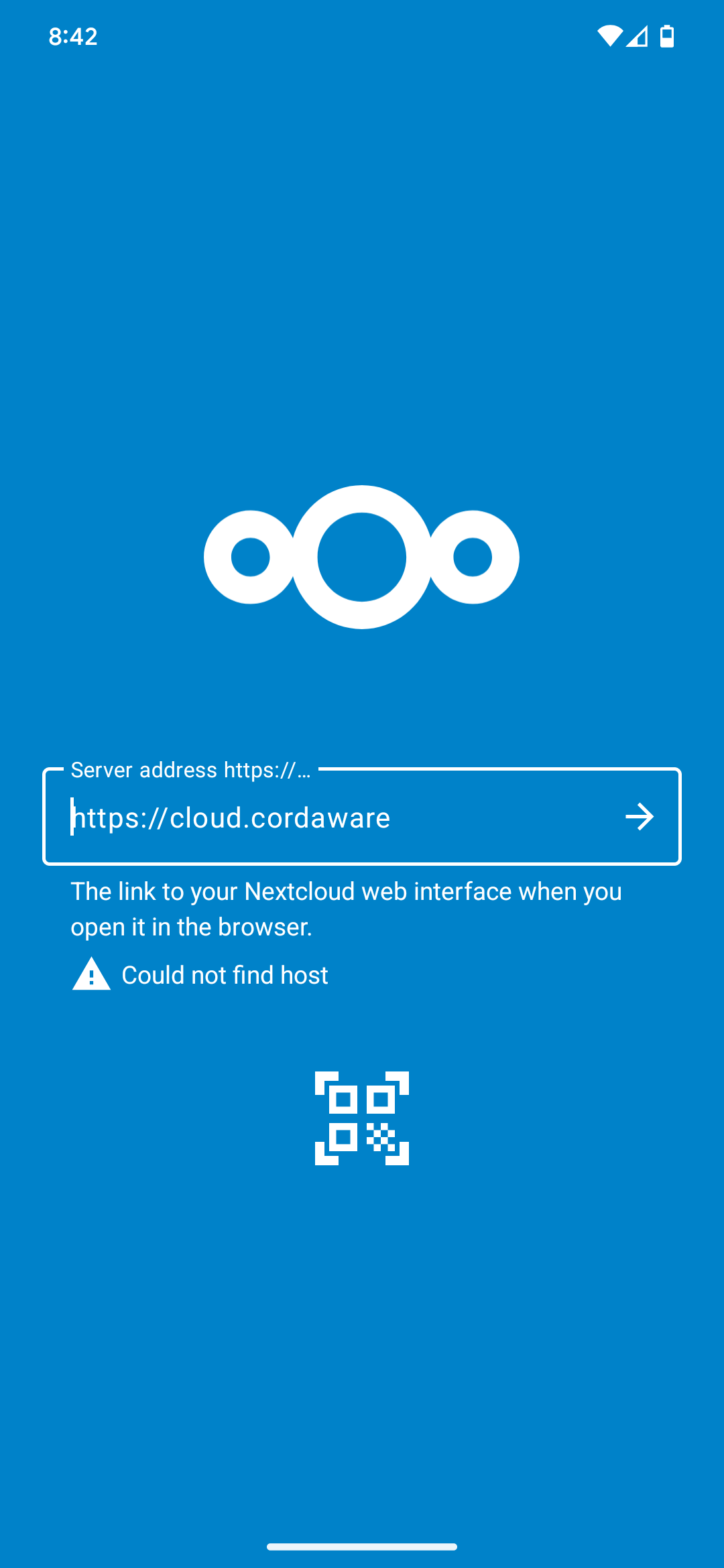In this chapter you will learn how to share Nextcloud and the Nextcloud Mobile App via bestzero®.
You need an active Nextcloud installation, make sure that the server on which the hive is installed can connect to the desired Nextcloud.
1. Create a new app
For instructions on how to do this, see the chapter Create a new app.
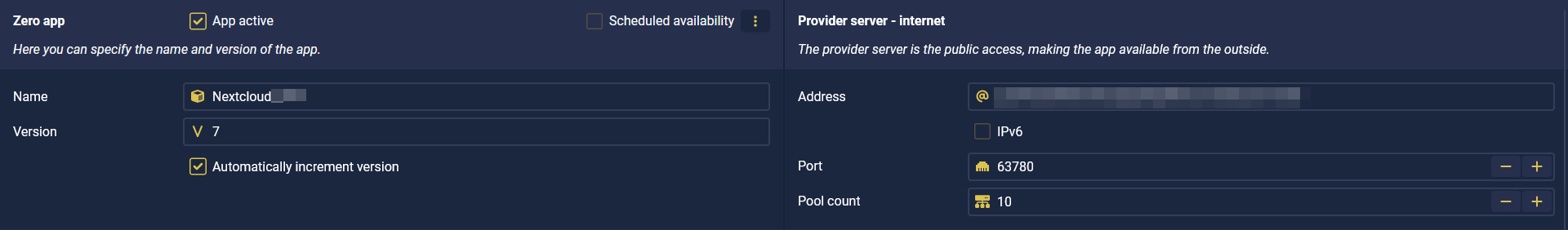
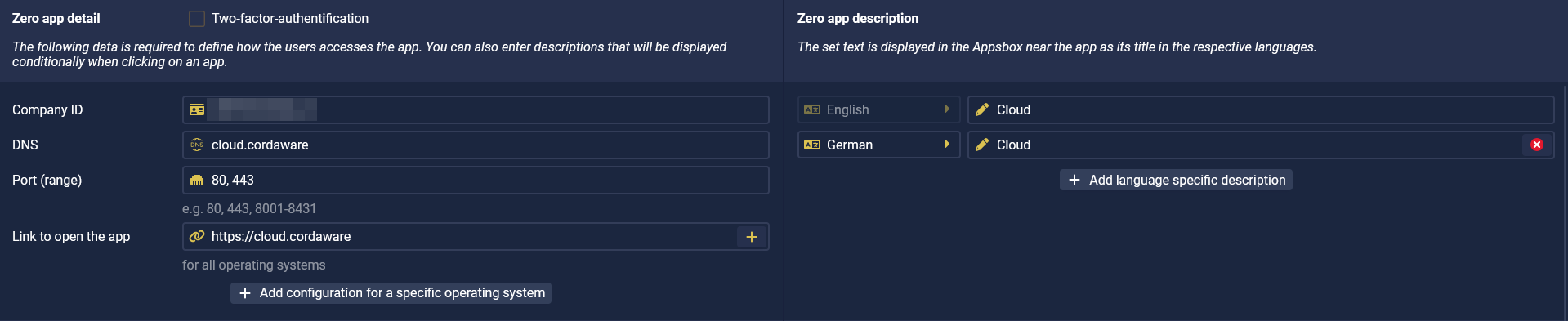
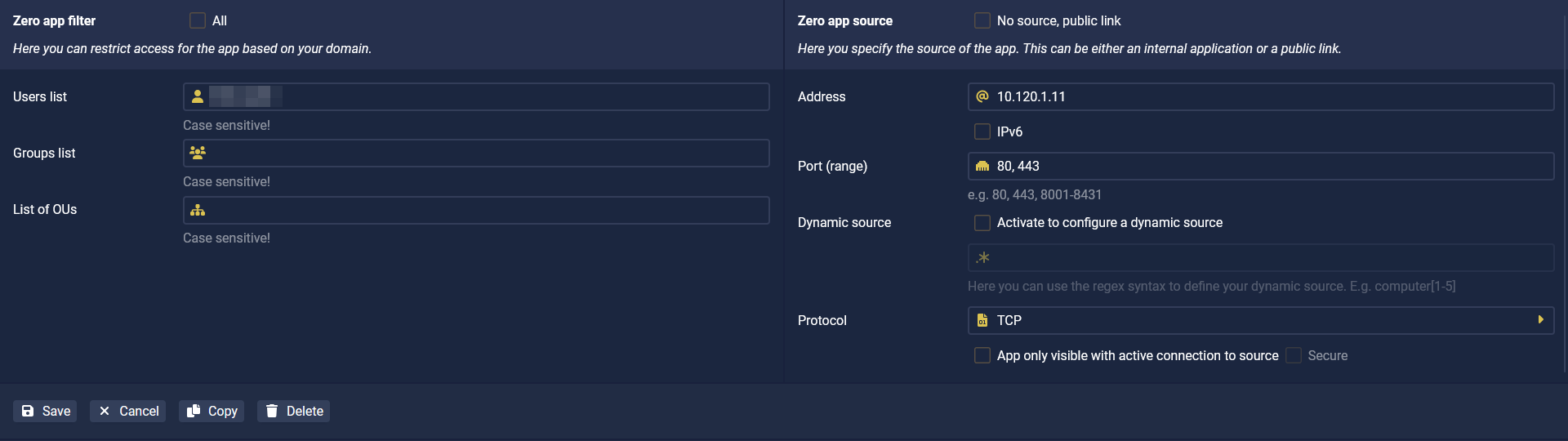
2. Zero App Detail
Enter a DNS in the bestzero Hive Configurator, e.g. “cloud.cordaware” and port 80(http) or 443(https) (TCP).
Example:
DNS |
cloud.cordaware |
Port(Range) Port,Port1-Port2 |
80, 443 |
Link to open the app, for all operating systems |
https://cloud.cordaware/ |
3. Zero App Source
Enter the IP address or the FQDN for the Nextcloud, as well as port 80 (http) or 443 (https) and the TCP protocol.
Example:
Adresse |
10.120.1.11 |
Port(Range) Port,Port1-Port2 |
80, 443 |
4. add DNS in Nextcloud to trusted domains
Nextcloud only allows connections for certain FQDNs, if your DNS under Zero App Detail differs from the one used by default, you must enter this in Nextcloud, the 'Trusted Domains' are responsible for this. You may also need to adjust your certificates.
4.1 In your Nextcloud installation, open the config/config.php file in any text editor. Look for the section 'trusted_domains' .
Insert your domain into this according to the following scheme, note that you continue the numbers of the array. Further information can be found in the Nextcloud documentation.
|
'trusted_domains' => 4 => 'cloud.cordaware', |
5. Nextcloud mobile
It is important that the Appsbox has established a connection and is actively running.
In the Nextcloud app, enter the DNS starting with “https://” from the Zero App Detail. Make sure to use port 443 here.
|
If there is no trusted certificate, you can still trust the certificate and log in. |
If you receive the error message “Could not find host”, this is because your Appsbox is not running or does not have an active connection.