With the Hive Configurator web interface, you can connect to a bestzero® Hive to manage it. To do this, open any browser on the server on which the bestzero® Hive is installed and call the following link: "https://localhost:63789".
Create a new connection to the Hive
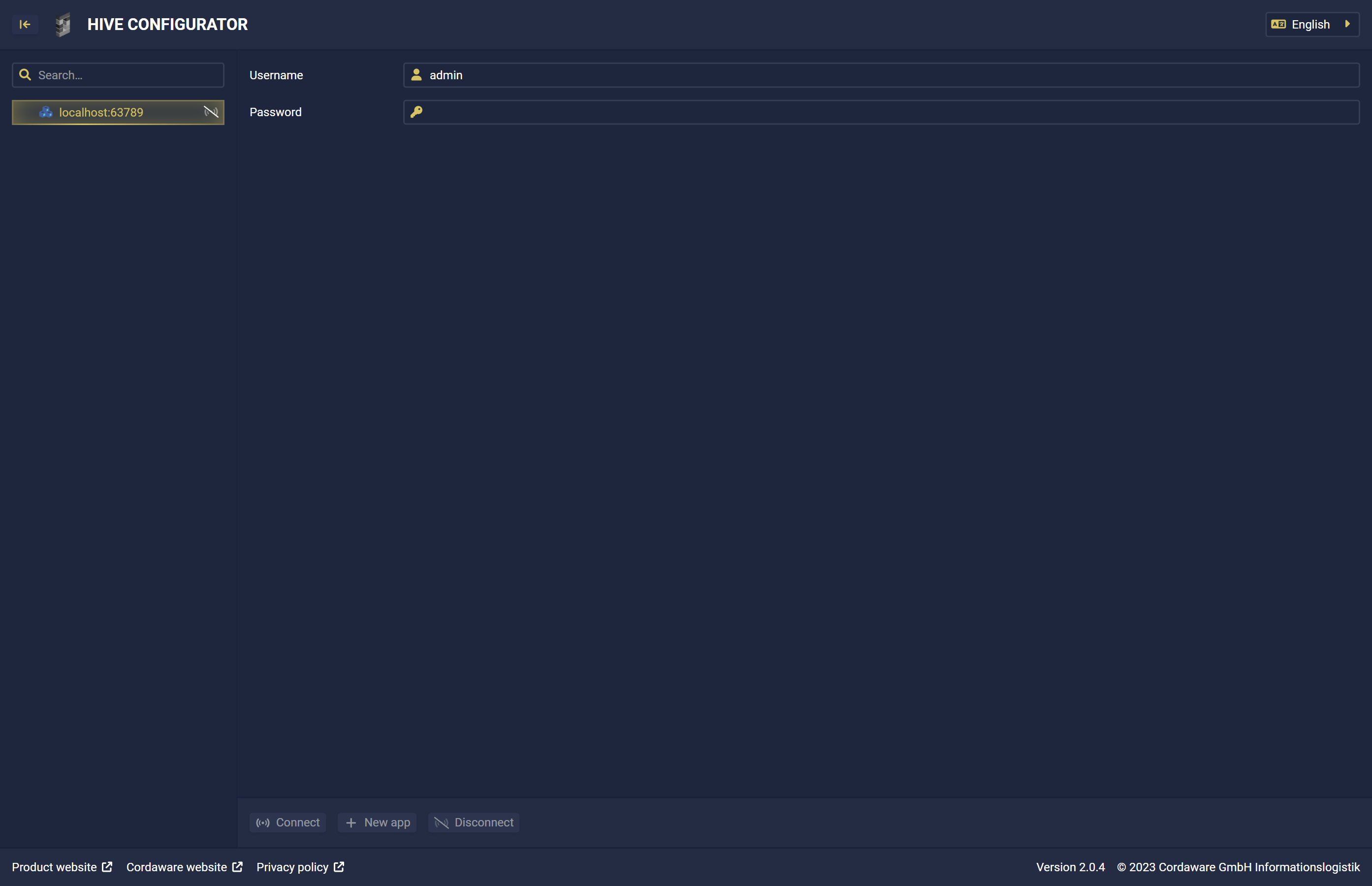
Provide the following information for registration:
Username, case-sensitive |
Enter the username of the administrator of your bestzero® Hive.
|
||
Password |
Enter the password you specified for the Hive when you installed bestzero®. |
Now click on the ![]() button to connect to your bestzero® Hive.
button to connect to your bestzero® Hive.
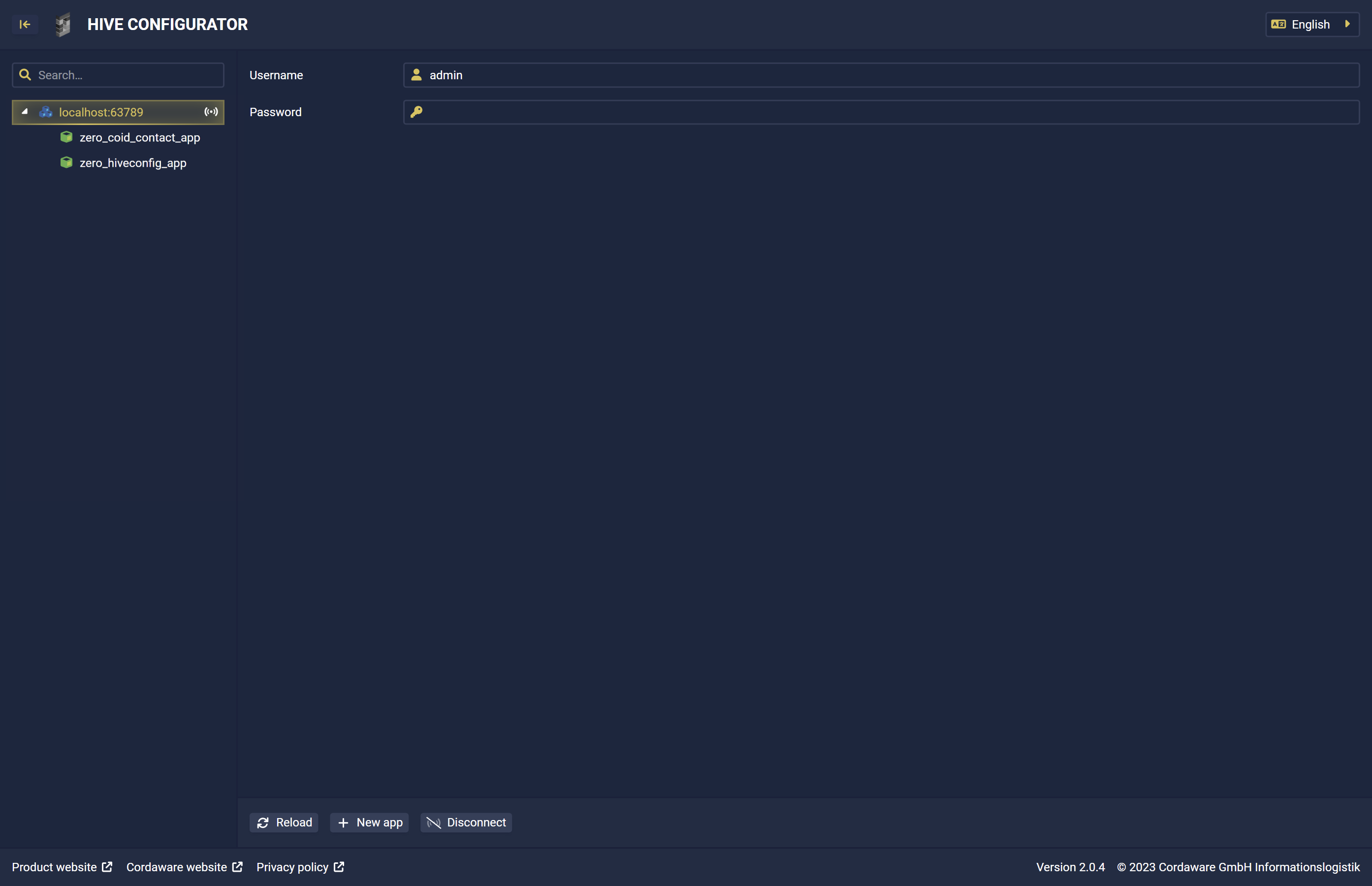
If the connection was successful, you will now have an entry in the left sidebar under "Hives" with your specified address and port with the apps available under it.
You can use the ![]() button to renew the connection to counteract any problems with the connection to your Hive.
button to renew the connection to counteract any problems with the connection to your Hive.
Once you are successfully connected to your Hive, you can create a new app by pressing the ![]() button.
button.
|
For more information on creating a new app, see the Create a new app chapter. |
Use the ![]() button to disconnect from your Hive again.
button to disconnect from your Hive again.