The Hive Configurator web interface is automatically installed during the installation of the best_zero_hive.
|
As long as the "best_zero_hive" service is running, the Hive Configurator web interface is available over the following address:
Please note: You can only access the web interface from the same machine using any browser. |
Allow access via another machine
If you want to access the Hive Configurator web interface from another machine, it must be shared via Cordaware bestzero®.
Below you will find an example for the configuration:
1. Create a new app
For instructions on how to do this, see the chapter Create a new app.
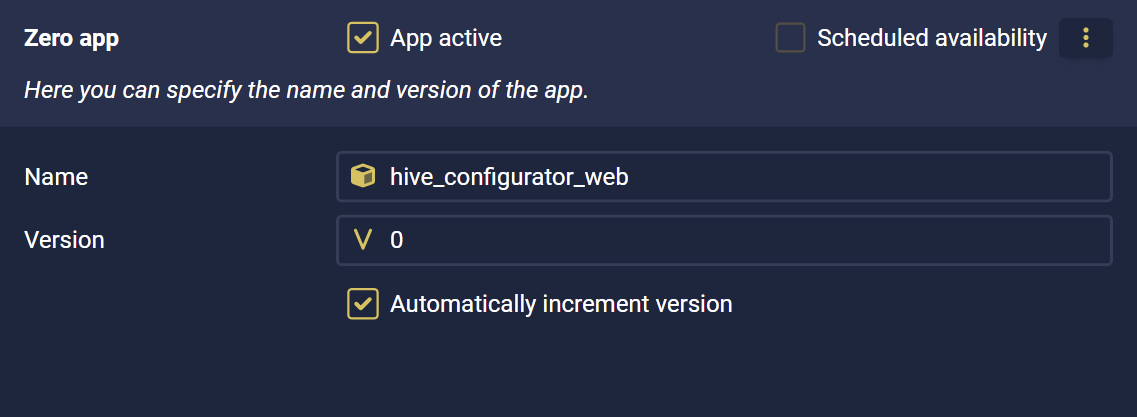
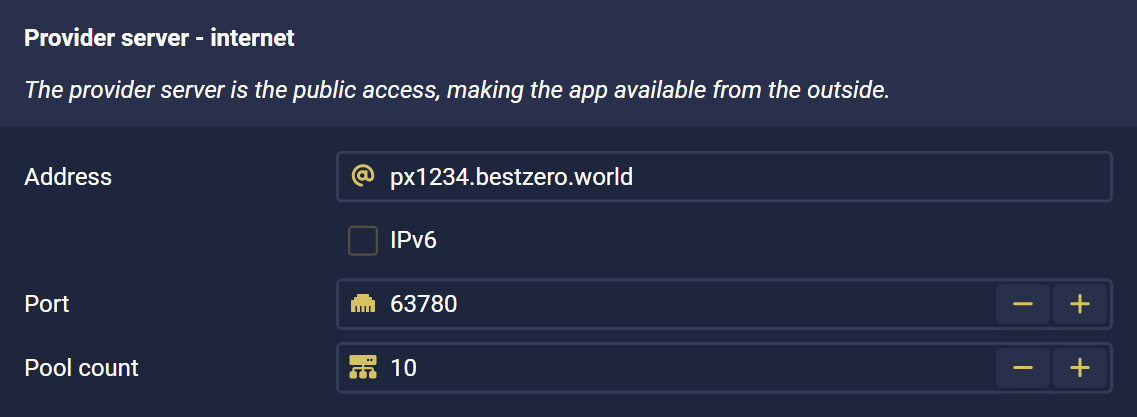
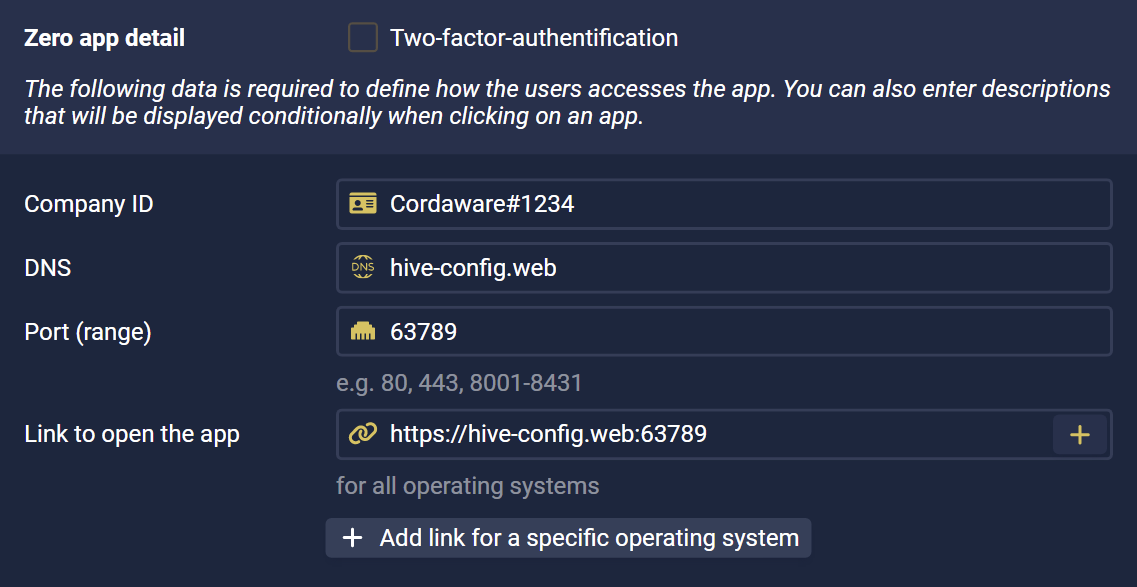
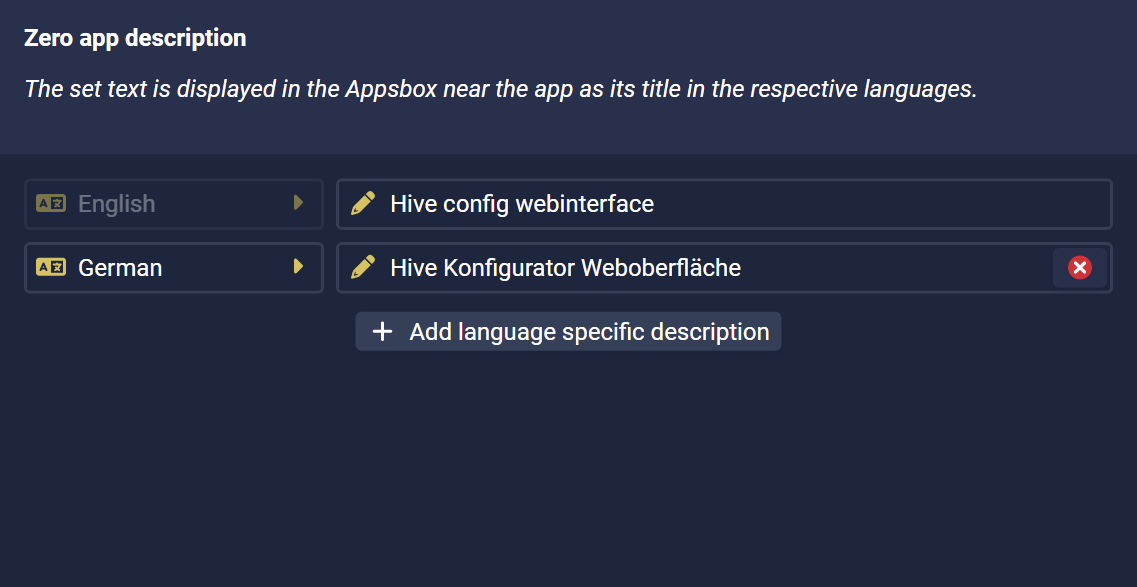
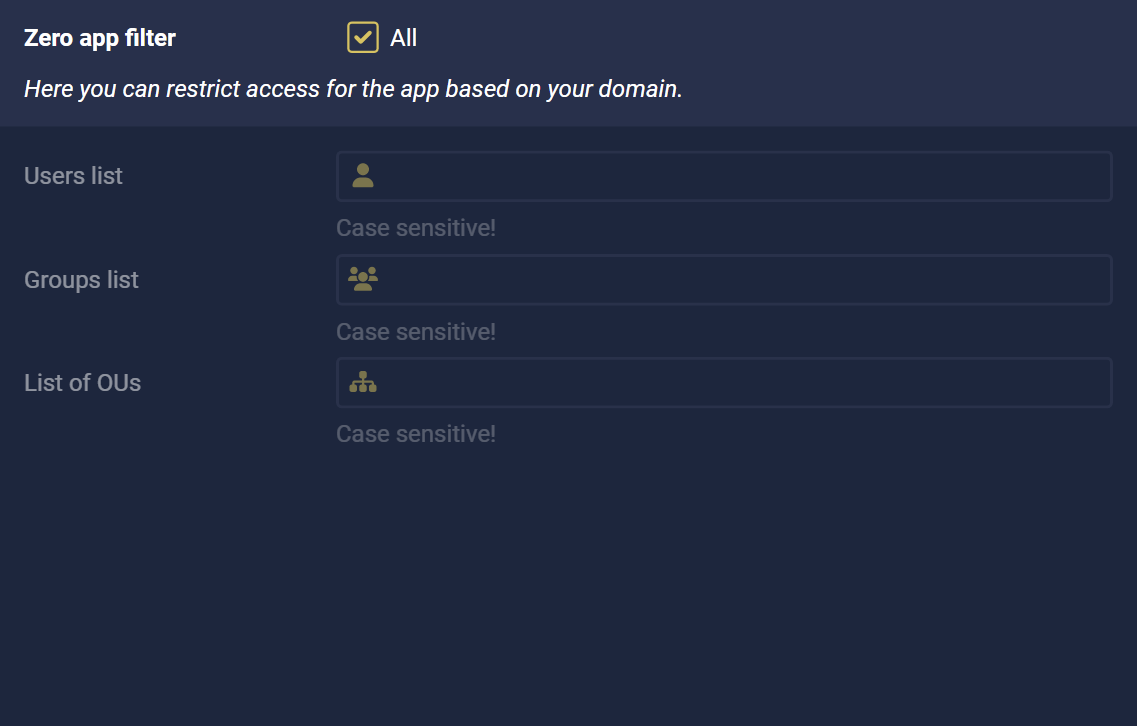
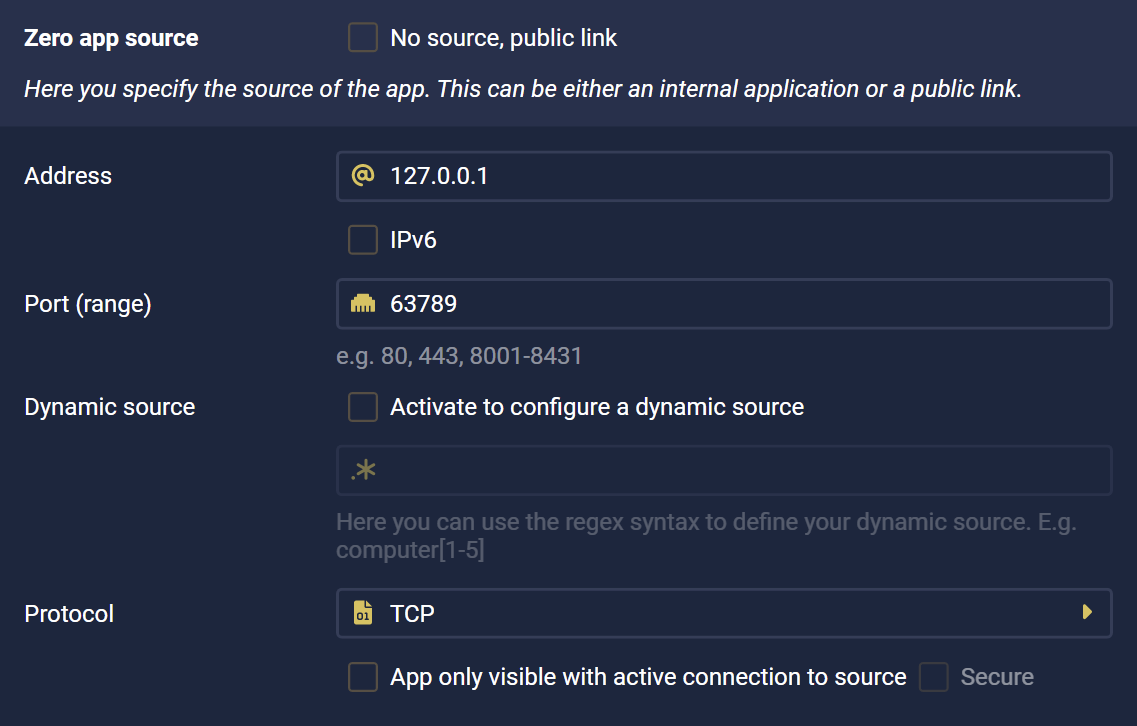
2. Zero App Detail
Here you specify the link to open the web page.
Example:
Link to open the app |
https://hive-config.web:63789 |
The address "hive-config.web" and the port "63789" can be replaced arbitrarily.
3. Zero App Source
Specify the IP address or FQDN to the destination of the web page, as well as the port 63789 and as protocol TCP.
Example:
Address |
127.0.0.1 |
Port (Range) |
63789 |