If you want to restrict your authorized users, you can customize the filter logic via the web interface.
1. Open the web interface of your authentication server via the port 8000.
|
For example, your server is accessible via the address "bestzero.cordaware.test". In this case, the web interface is accessed via the following URL: http://bestzero.cordaware.test:8000/ |
2. Click on the filter app
![]()
3. Edit the filter "Cordaware authentication appsbox"
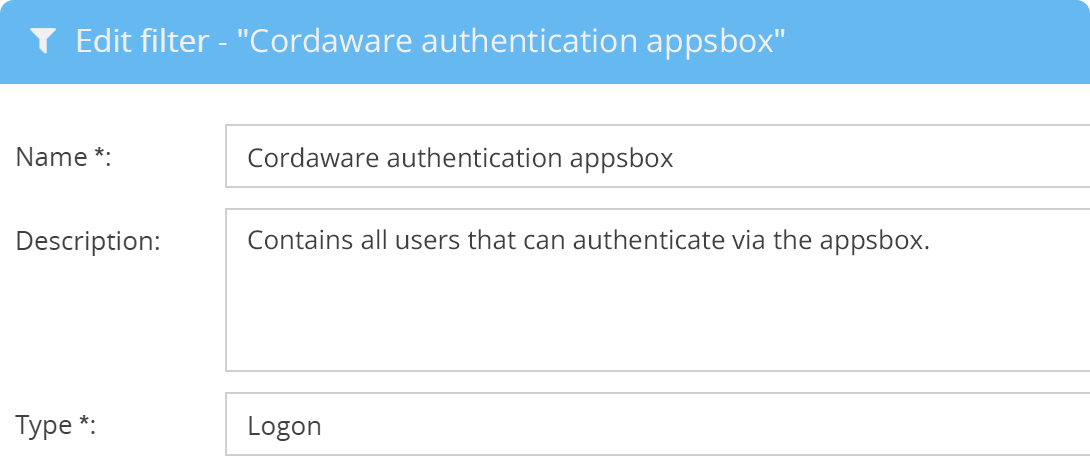
4. Use the filter logic to restrict your users
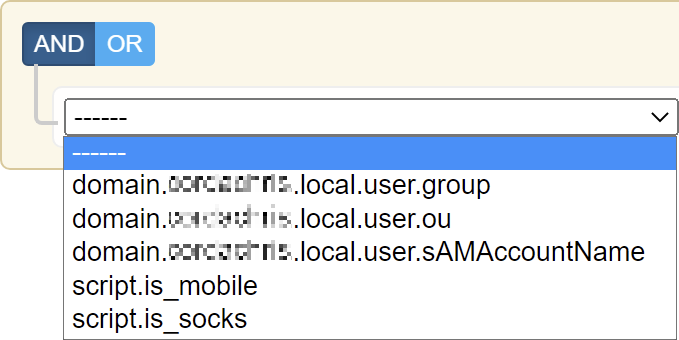
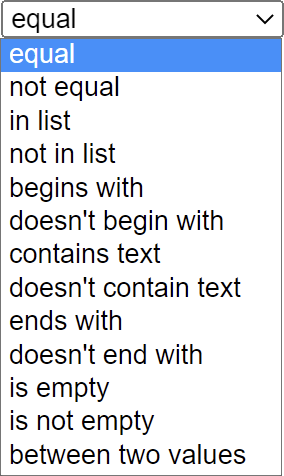
|
More information about the filter logic can be found here. |