In order to send your Info, navigate to the Preview where you can review your Infos settings once again before sending it. Additionally you can view the MailToInfo Syntax of your Info.
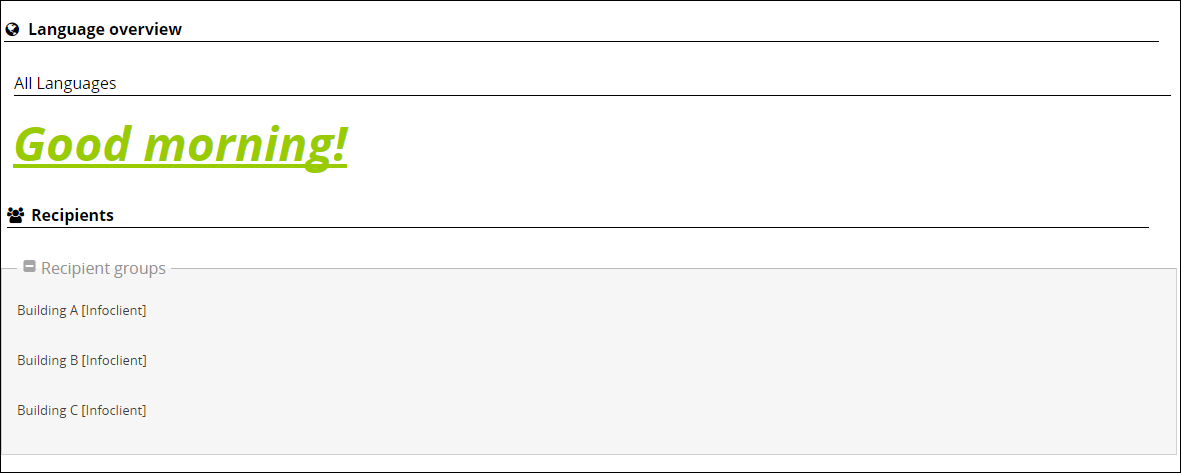
Click on Save afterwards and the Info will be saved and sent after a confirmation. The created Info will be displayed in the Info overview.
The confirmation dialog can be deactivated through the user settings. If the option Send Info immediately is active for the user, the Info will be created without questioning when clicking on Save.
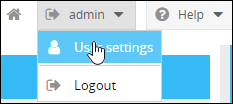 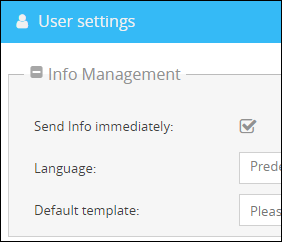 |