If you want to address users from a group or filter, you need to select them from the list in the corresponding tab. Your selection will then be automatically added to the recipient list.
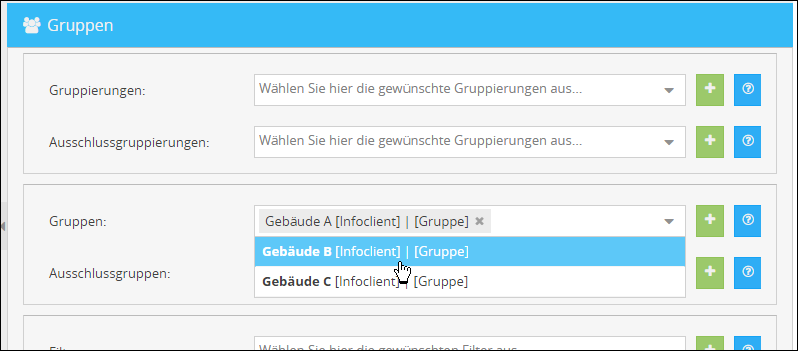
|
Hint:
Please note that when you select filters in addition to groups or groupings, an AND operation is applied. This means that your recipients must be included in both the filter and the group. Otherwise these users will not receive any info. |
Recipient selection options
In the options you have the possibility to provide your filters, groups and groupings with an OR link. With the help of an OR link it is checked whether a user is in one of your filters or a group or a grouping.
Please note that if you want to use the OR link, you must always select two options.
Example:
You have a filter and you want to address a group in addition to this filter. By default, when you select the group in addition to the filter, an AND link is used. This means that only the intersection of users who are in both the filter and the group will receive the info.
To use filters and groups by OR link now, select filters as well as groups in the options:
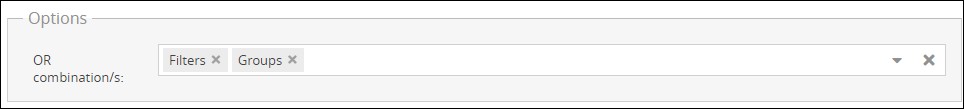
Advanced receiver settings
In the advanced receiver settings you can reverse the logic of a filter, group or grouping that you have entered as a receiver.
Example:
If you enter a filter as a recipient in the recipient selection and then select Filter is not true in the advanced recipient settings, all users who are not included in this filter will be addressed.