In some cases, it may be desired that only certain users of Virtualized Content need to be equipped with an Infoclient in their sessions. For this, you can use the item TSHaltGroup in the app System (global) (System -> System (global)). You can assign one or more comma separated Infoserver groups to this item. Now, for the members of these groups, the Infoclient won't be available in sessions.
Black- & Whitelisting of TSHaltGroup
The function of TSHaltGroup always performs a blacklisting, since generally the syntax of a group definition aims at setting the membership by a positive result.
Example for Blacklisting:
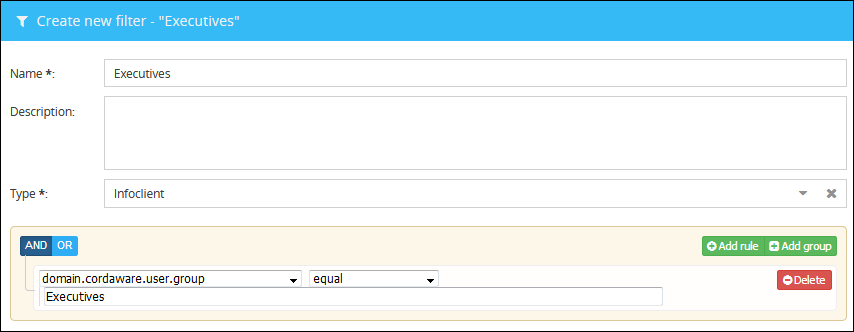
If, for example, the AD group Executives was imported into the Infoserver using the groupmanager, then the Filter is configured to make only those users a member of the group, for which the attribute "Is a member of the AD group Executives" is true.
If this group now were allocated in TSHaltGroup, then the members of this AD-group would not have an Infoclient in their sessions. This, of course, can be desired, if actually the requirement exists, that only a smaller part of terminal-services users must be without Infoclient.
In cases, in which the opposite is required, namely that only a small part of all terminal-services users are to be equipped with an Infoclient, then it is necessary to use the whitelisting method. This can be achieved by negating the logic of the group definition.
Example for Whitelisting:
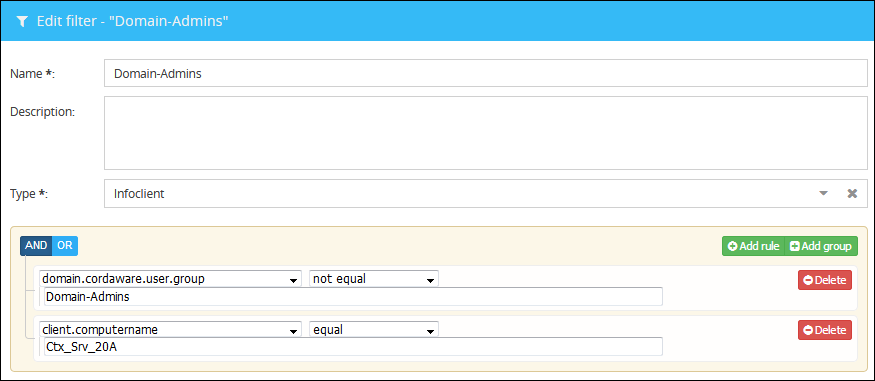
In this Filter, the group membership is defined by the argument, that a user actually is not a member of the AD group Domain-Admins. The group membership is also defined by the Computername "Ctx_Srv_20A". If, like in this example, TSHaltGroup is allocated with the Infoserver group Accountancy (TSHaltGroup=Domain Admins), then the Infoclient will be available only to the actual members of the respective AD group on the Computer "Ctx_Srv_20A".
Testing the black- and whitelisting TSHaltGroup filter
Before applying the filter, it is advisable to test it with an info to avoid misconfigurations. The procedure is the same for both blacklisting and whitelisting.
Create a new info, go to the Client behavior tab, and enable the Silent-Info option under User desktop and Logon desktop. When this option is enabled, the Infoclient does not display the info.
Then switch to the Recipients tab, select your TSHaltGroup filter, and send the info.
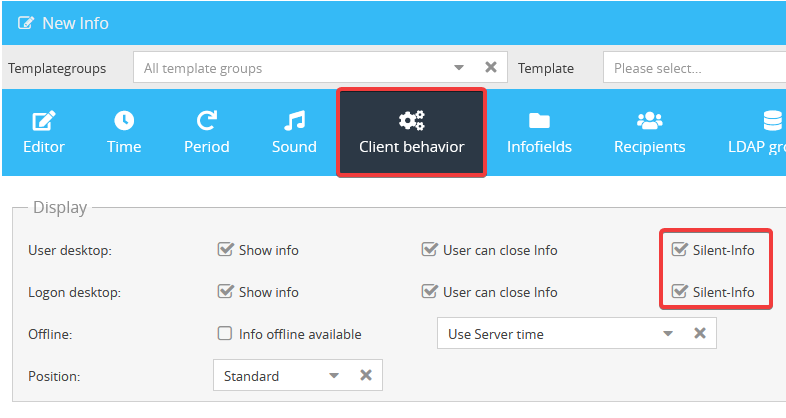 |
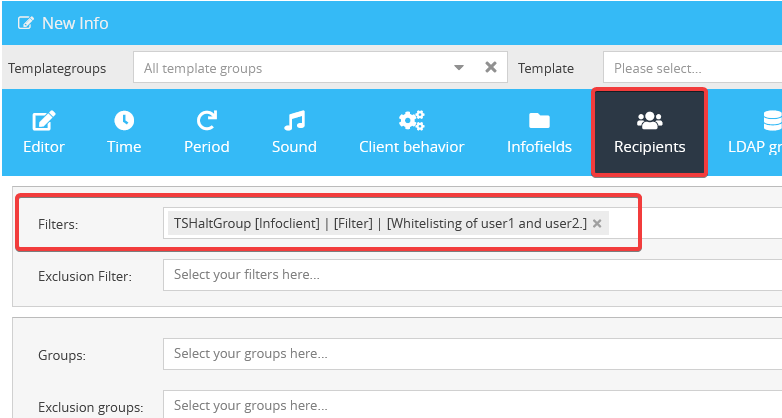 |
|
Important: The result of the filter test represents only a snapshot of the currently connected Infoclients. |
After the info is sent, you can view the recipients in the info overview and see which clients are excluded by the TSHaltGroup.
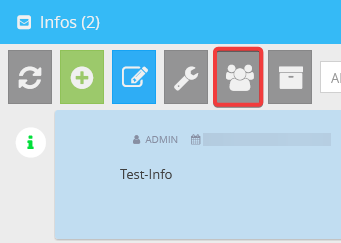
With blacklisting, you will now see all recipients that are excluded due to matching filter attributes. With whitelisting, you will now see all recipients that are excluded due to at least one negated filter attribute.
Additional notes regarding Windows Vista / Windows 7 / Windows 10
Due to Windows Vista / Windows 7 / Windows 10 operating like a Terminal-Server, the effect occurs, that members of this group don't receive an Infoclient on those operating systems. This can be worked around if you include the computer in the definition of the group.