After you created your survey, you can add questions to it and "route" them with other questions. By clicking on Edit questions in the toolbar after selecting your survey you'll be navigated to a view where you can create and route your questions.
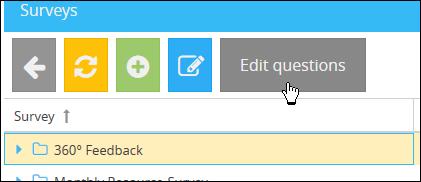
In order to create a new questions, click on the button ![]() in the toolbar, which will display a new form.
in the toolbar, which will display a new form.
Here you can compose your questions and add specific answers and rules to this question.
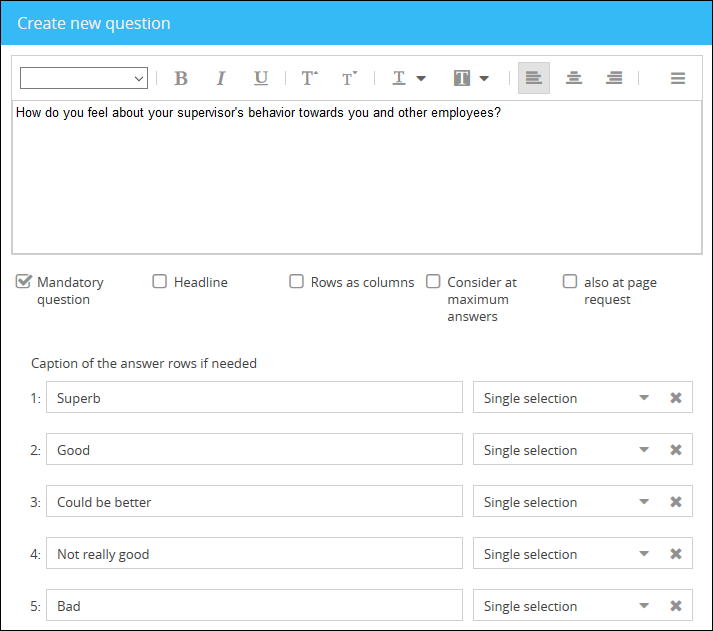
A single answers consist of a label/value and the type of answer, which can be selected from the dropdown-list next to the respective answer.
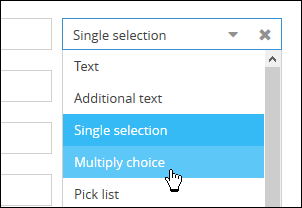
To add to question to your survey, click on Save. With that, the question will be added to the routing overview.