In the computer management you'll have the following possibilities to import your machines:
1.) Adding a computer manually
You can open the interface to create a new computer in Cordaware bestinformed via the button 
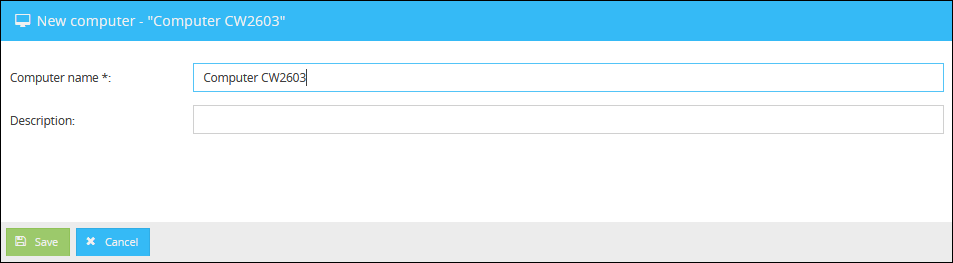
|
Please note:
If you'd like to use the usernames instead of the computernames for your alarms, you can simply enter the usernames in the Computername field. |
2.) Import of computer lists
If you already have existing lists of your computers you can easily import them via the import function  .
.
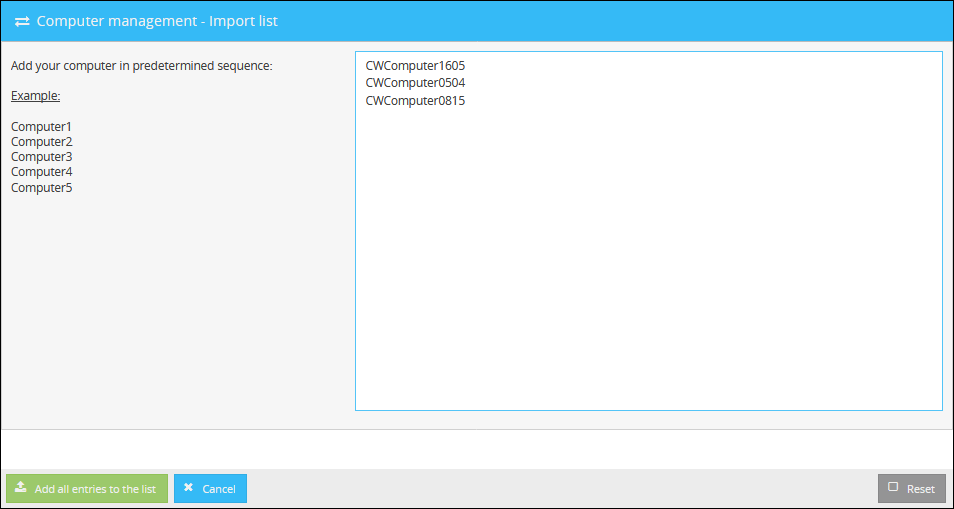
3.) Scanning your network for computers
You can also scan your network for existing computers. Scanned computers can be imported and used in the Alarm app.
In order to do a network scan click on the button  .
.
Afterwards you will have two possibilities on how the network scan will be done:
•Scan network around the server
Use this method if you want to scan the network according to the IP-address of the alarm server. Before starting the network scan you'll have the opportunity to review the IP-address
•Determine network scan yourself
Here you can define the region of the network scan yourself. After you proceed you can define the IP-address region which will be scanned. The network scan starts as soon as you click the button Start network scan.
|
You can edit already existing computers via the edit button |