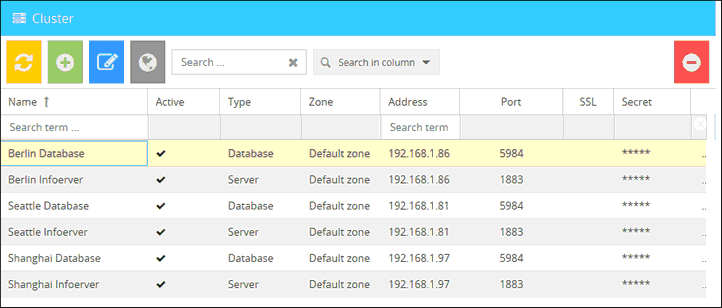This example will show you how to create a redundant server grid from multiple systems where a full Cordaware bestinformed installation with Infoserver, web server and database. Every installation has multiple clients connected to them. Doing this will provide high availability, reliability and better performance compared to handling all clients on a single server.
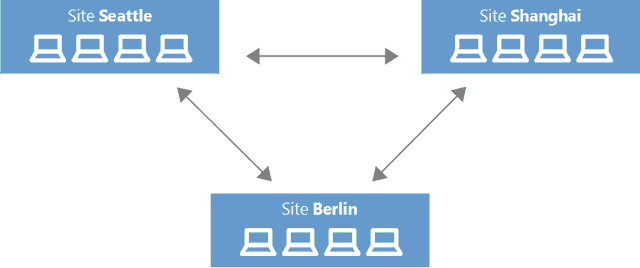
Instead of providing a single Cordaware bestinformed server for clients to connect to, it's better to provide a server across multiple sites. Both Infoserver and database of each site will be combined into a cluster to provide full data and client availability across all sites.
By building this cluster, all saved data such as Infos, Templates or Filters and any changes will be synchronized across all sites. For example, if a user creates a new Filter on the server located in Berlin, this Filter will also be accessible from the Shanghai and Seattle site. Additionally, every connected client to each site will be visible and addressable throughout all connected sites. For example, if a client is connected to the server in Berlin, this client will also be visible and addressable from both the Seattle and Shanghai site.
One of the advantages of building a cluster like this, is that every site can manage data and send Infos independently. If connection to the other sites is interrupted, every site can still manage data and address locally connected clients. If the connection is re-established all data changes will be synchronized with all other sites in the cluster.
Another advantage provided, is the increased performance and reliability compared to connecting to handling all clients and data on a single server. All clients have a local node to connect to which can be operated independently instead of running all client connections through the network to a different site.
Implementation
In order to create a cluster like the one mentioned in the example above, you need to create two nodes for each site with the Cluster app. Each site has a database node and an Infoserver node you need to connect in order to synchronize data and client connections.
Log in to to the Cordaware bestinformed web interface of any site and navigate to the app Cluster (System -> Cluster).
|
You only need to setup the required nodes on one site. All created nodes will be active and synchronized to all other sites once the database nodes are created and connected successfully. |
Create the required nodes as follows:
|
Database Node Shanghai:
Infoserver Node Shanghai:
|
|
Database Node Berlin:
Infoserver Node Berlin:
|
|
Database Node Seattle:
Infoserver Node Seattle:
|
After setting up all nodes it should look something like this: