With the autoupdate you can automatically update all connected Cordaware bestinformed clients in your network.
If an Infoclient connects to the Infoserver and the Infoserver notices that the Infoclient version is outdated it will automatically download a new Infoclient version.
This way a huge amount of time can be saved which would be used for manual updates or the creation of scripts.
Please note: The Autoupdate is deactivated by default.
In order to activate the Autoupdate please open the App System (global) (System -> System (global)).
Choose an Infoclient version which you have already uploaded to the Infoserver. The Autoupdate starts as soon as you have selected the version which you want to use.
In order to deactivate the Autoupdate you simply click on the button Deactivate Autoupdate.
Please make sure to save your settings, otherwise your changes to the autoupdate settings will be lost. |
Uploading a new version:
In order to upload a new Infoclient version for the Autoupdate you simply upload an Infoclient.zip to the Infoserver in the app Autoupdate (System -> Autoupdate).
Click on the button Upload new Version to show an overview of all uploaded Infoclient.zip versions.
Via a click on ![]() you can upload a new Infoclient.zip and use it for the autoupdate.
you can upload a new Infoclient.zip and use it for the autoupdate.
Infoclient.zip archives of the latest Infoclient version can be found in the Cordaware customer forum or you can contact our support via e-mail: support@cordaware.com |
After saving the uploaded files will be shown in the Autoupdate archive.
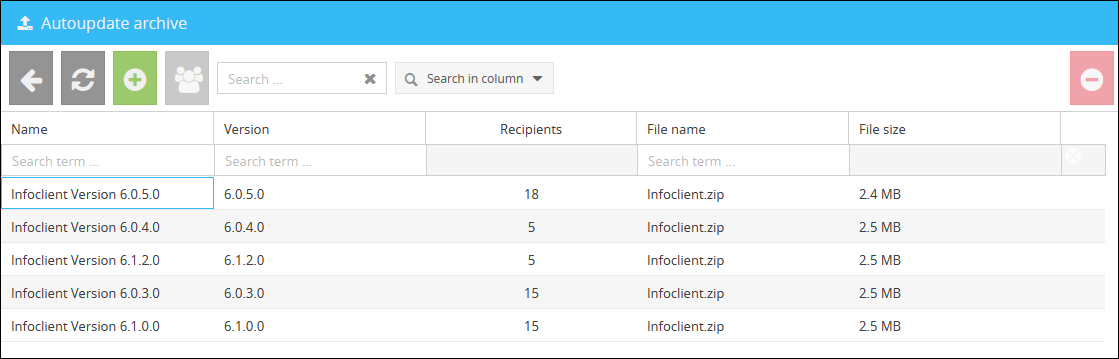
Creating a new Autoupdate
In order to create a new Autoupdate please click on the button ![]() (create new Autoupdate) to view the form which is used to create a new Autoupdate.
(create new Autoupdate) to view the form which is used to create a new Autoupdate.
In this form you can now fill in the information of your Autoupdate.
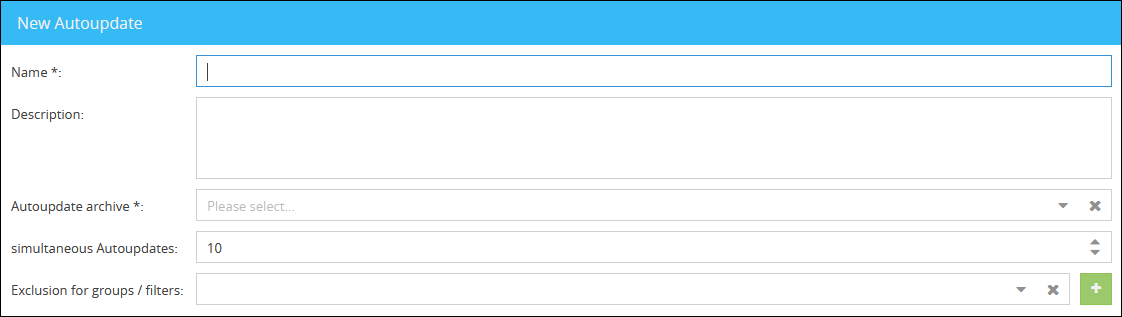
In the field "Autoupdate-archive" you can select the archive which you have created earlier. The Infoclient.zip which is deposited in that archive can then be used for the Autoupdate.
You can also define groups which should be excluded from the Autoupdate.