To illustrate the use of the REST API interface, we have provided a demo for the interface.
The demo can be found here:
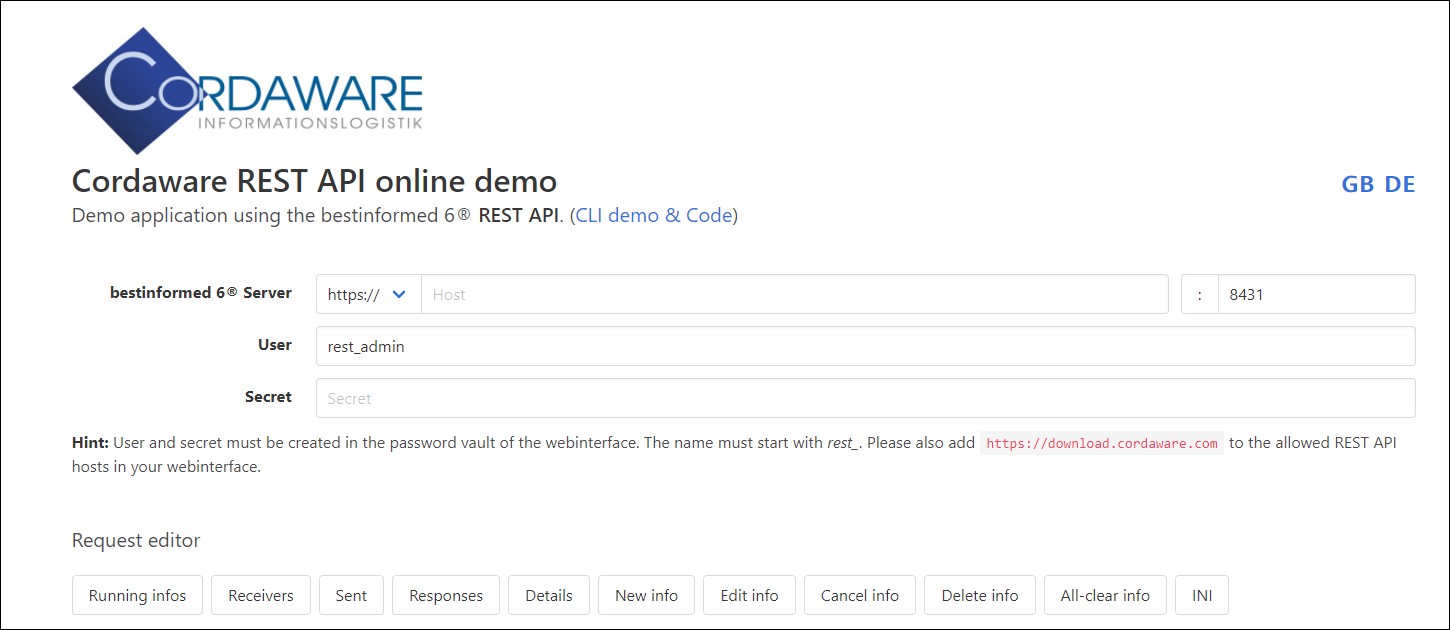
Password / Authentication
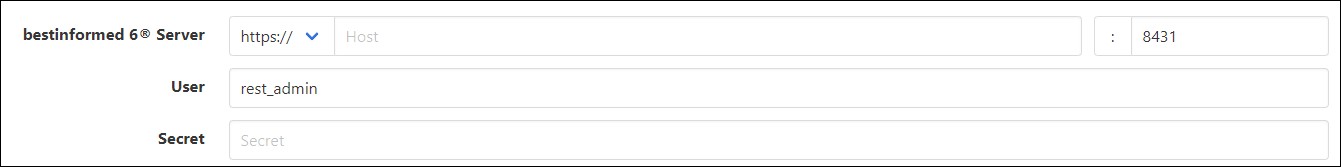
Field |
Content |
Note |
bestinformed 6 Server |
Select whether to use HTTP or HTTPS and also enter the IP address of your Cordaware bestinformed server. |
|
User |
Enter the name of your password vault here |
Please note that the name of the password vault needs to start with "rest_". |
Secret |
Enter the password that you entered in the passwort vault here. |
|
Please note:
When using secure connections (HTTPS), a valid server certificate needs to be stored within Cordaware bestinformed. Otherwise various browsers will reject the connection |
Website approval of the REST API
Websites that need to communicate with the REST API must first be stored in the system settings. In order to do so, open the APP System -> System (Global) and enter your allowed hosts (websites) in the API settings.
|
You can also use the "*" wildcard to allow any host. |
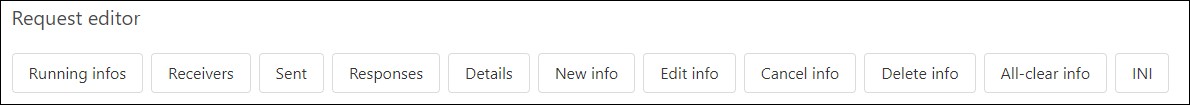
Requests to the server
Various actions are available on the demo website, which you can select by clicking on the respective action.
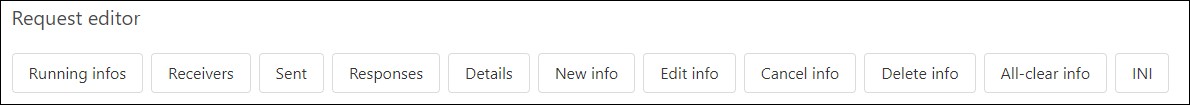
Request |
Effect |
Note |
Running Infos |
Returns all currently active Infos |
|
Recipients |
Displays the recipients of an Info |
The Info-ID of an Info is required for this action. |
Sent |
Checks all Infoclients to which the Infoserver has sent a certain Info, regardless of whether or not the Infoclient has received the Info. |
The Info-ID of an Info is required for this action. |
Answer |
Checks all responses of an Info. |
The Info-ID of an Info is required for this action. |
Details |
Reads out all parts of a specific Info. |
The Info-ID of an Info is required for this action. |
New Info |
A new Info can be created with this action |
|
Edit Info |
An Info can be edited with this action. |
The Info-ID of an Info is required for this action. Please note that the "bi-info_" at the beginning is not required. |
Cancel Info |
A previously created Info can be cancelled with this action. |
The Info-ID of an Info is required for this action. |
Delete Info |
An Info can be deleted with this action. |
The Info-ID of an Info is required for this action. |
All-clear |
Sends the all clear of an Info |
Deleted Infos, which are still displayed on a users desktop, will continue to be displayed on their screens! Deleting the Info does not cancel them on the screens. |
INI |
The Infoclient.ini of the recipients can be edited with this action. |
The all-clear of an Info can only be sent if a corresponding all-clear Infotext was provided when the Info was created. |
After you have selected your request and if necessary, entered the required additional information, you can send your request using the following button.

Response of the server
In the view answer field you can view the feedback returned by the Infoserver to your request. The recipients of an info and more can be shown here.